Want to focus on your online work or studies but don’t know how to full screen Chrome? Believe it or not, many regular users of this uber-popular browser don’t know how to make Chrome full screen. Activating Google Chrome’s full screen mode can allow you to hide all kinds of…
Category: Tech Tips
Expand your tech knowledge with our comprehensive tech tips. From troubleshooting common issues to optimizing device performance, our tips cover a wide range of topics to enhance your tech-savviness.

How to Connect AirPods to MacBook?
Want to listen to audio on your MacBook without disturbing anyone in your periphery but don’t know how to connect AirPods to MacBook? Don’t feel embarrassed. A while ago, I didn’t either. Connecting AirPods to a MacBook is very easy. If your MacBook is showing the message, “AirPods connection rejected,”…

Logitech C920 vs. C922 vs. C930: Which Webcam Should You Buy?
Logitech C920 vs. C922 vs. C930: which Logitech webcam is the best & the most cost-effective? From Twitch streamers to remote workers to online students – every webcam enthusiast is asking this question in 2023. Logitech is one of the leading manufacturers of webcams in the world. The company sells…

Easy Solutions for the Most Common Spectrum Email Login Issues
Experiencing Spectrum email login issues? You’re not alone. The Internet is littered with user complaints about Spectrum login issues. Unfortunately, most of the information on this topic online isn’t helpful for users. Don’t worry. Below, we’ll discuss some of the most common Spectrum mail login issues & how to fix…

The Easiest Ways to Start Windows 10 in Safe Mode
What do tech experts ask you to do when your Windows 10 PC isn’t working correctly? Start Windows 10 in safe mode. Although Windows 10 is a robust & versatile operating system (OS), it isn’t perfect. Sometimes the OS won’t start up efficiently or at all. That’s when you need…

Logitech Wireless Mouse Not Working: Full List of Possible Solutions
Trying to send that all-important mail to your company, but your Logitech wireless mouse is not working? Don’t worry: you’re not the only Logitech customer facing this problem. Wireless mice from Logitech are super-convenient tools. They don’t have wires, so they don’t clutter up desk spaces. They’re also faster and…

The Best Cheap Carplay Stereos of 2022 to Shop for Right Now
Countless car owners worldwide are lining up to buy the best cheap carplay stereos of 2022. Why? Because cheap carplay head units are must-have items for new-age drivers. This device can instantly transform your driving experience as well. Most drivers use their phones while driving. Some use their phones for…

How To Delete Wi Fi History? And What Might Happen If You Won’t?
Ah, the age-old question: how to delete wifi history? If you’re like me, the answer to this question has been an enigma for far too long, leaving you with an impenetrable pile of digital breadcrumbs that you’d rather not leave behind. Well, my friends, I’m here to let you in…

Where Is The Clipboard On My iPhone? 3 Ways Of Using It
Confession time: I have no idea where to find the clipboard on my iPhone. But I’m determined to figure it out. So join me on my quest, and maybe together, we can answer the burning question of “Where is the clipboard on my iPhone?” Do you have a particular question…
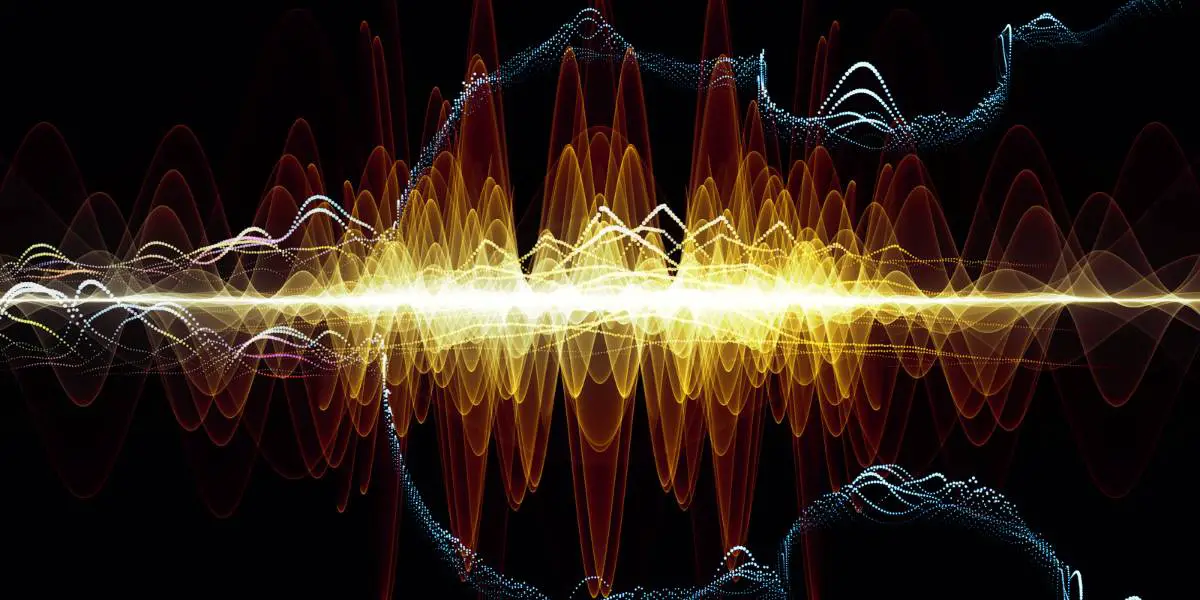
Amazon Music Keeps Stopping: 7 Easy Solutions
Don’t you hate it when you’re listening to your favorite soundtrack or podcast, & Amazon music keeps stopping? Unfortunately, you’re not the only one facing problems with Amazon music. As of 2022, the music app has over 52 million users in the US alone. Out of these millions of users,…

Do AirPods Have a Mic? Everything You Need to Know
Do AirPods have a mic? That’s a reasonable question if you’re spending hundreds of dollars on new wireless earbuds. Owning earbuds that feature microphones is definitely better than owning those that do not. So, do AirPods have a mic? The short answer is yes – all of Apple’s AirPods have…

Hulu Can’t Verify Email: How to Fix this Common Hulu Login Issue in Minutes?
Trying to catch your favorite show, but Hulu can’t verify email? You’re not alone. The Internet is littered with user complaints regarding Hulu login issues. The streaming platform is available only to US-based customers. It features 70,000+ TV episodes and movies. This massive library of content attracts over 45 million…

How to Delete a Page in Google Docs: 7 Formatting Tricks You Should Know
Want to get your document’s formatting right but don’t know how to delete a page in Google Docs? You’re not alone. Many users on the Internet have complained about extra pages hanging around somewhere inside their well-formatted documents. They, like you, want to know how to delete unwanted pages in…

How to Turn on Roku TV Without Remote?
Is your remote lost/broken & you don’t know how to turn on Roku TV without remote? Don’t feel silly. There are many Roku users who frequently complain about this issue. Roku TVs & players are extremely popular devices. They let users access several of their favorite services like HBO Max…

Why is My Vizio SmartCast Not Working & How Do I Fix This Issue?
Is your Vizio SmartCast not working? Don’t worry. It’s a common problem that several Vizio smart TV owners have complained about. To understand why your Vizio TV’s SmartCast is not working, you need to understand what SmartCast is & how it impacts your TV viewing experience. Let’s explore. Do you…

Headset Microphone Not Working on PC: 7 Easy Fixes
Is your headset microphone not working on PC? That means you won’t be able to record audio, participate in Zoom calls, or voice chat with anyone via your PC. That’s why if your headset mic is not working, you need to get it fixed immediately. Don’t worry – we have…

The Ultimate Guide to Using Snipping Tool Shortcut
The snipping tool shortcut is a feature that was introduced in Windows 7. To use this shortcut, you have to press Win + Shift + S on your Windows PC. Pressing these keys opens the snipping tool. You can use this tool to take screenshots and save the images on…

How to Unlock Your Roku TV’s Bluetooth Capabilities?
Consumer queries regarding Roku TV Bluetooth connectivity features are increasing daily. That’s because people are buying this TV streaming player/platform in record numbers. In 2021, the platform had 60+ million active accounts. That’s more than Amazon Fire TV & Google Chromecast. In 2022, Roku became the leading smart TV operating…
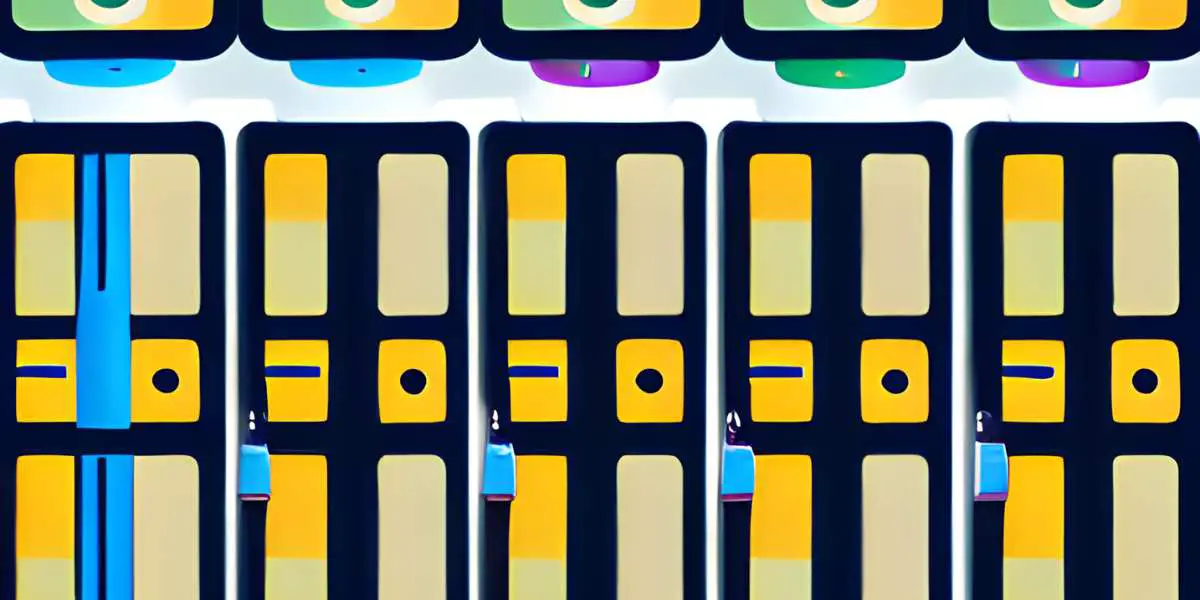
3 Best Ways to Store Large Amounts of Data (With Pros and Caveats)
The world is changing, and virtually everyone in developed countries like the United States has access to the internet and a smartphone or computer. For instance, in the US alone, 85% of people are estimated to have a smartphone, and about 93% of households have at least one computer. When…

iPad is Disabled Connect to iTunes: Fix This Problem in Seconds
Is your iPad screen showing the following message – “iPad is disabled, connect to iTunes”? Don’t worry – several iPad users have faced this issue. Usually, this message pops up because of three reasons: Regardless of the reasons, it’s never nice to receive the “iPad disabled connect to iTunes” notification…


