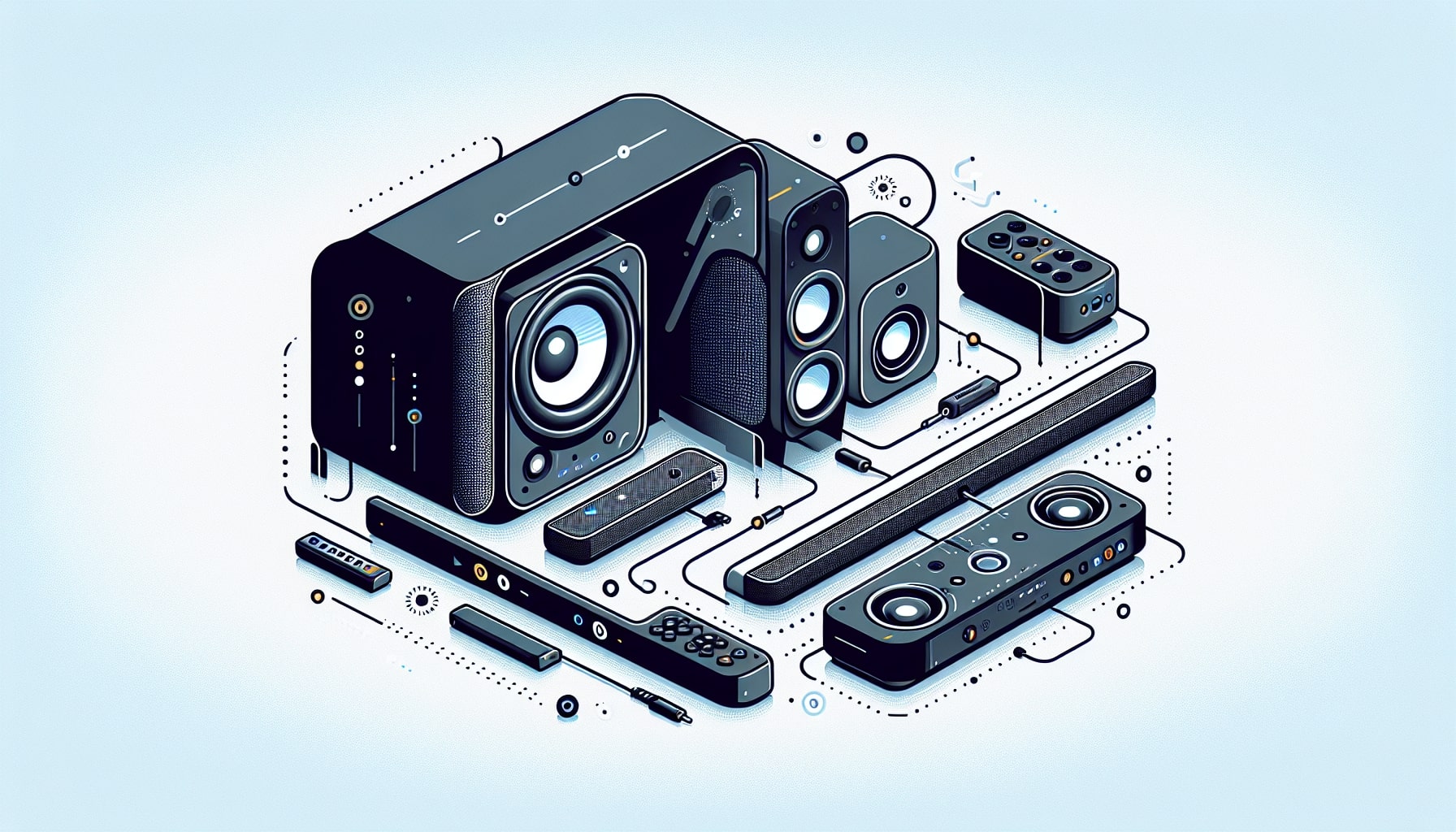If you find yourself stuck in the seemingly strange world of sound bars and wireless subwoofers, fear not, I was once a novice too. Now, let’s get straight to the point. How do you connect your beloved Vizio subwoofer to your shiny new soundbar? Well, all it needs is a bit of patience, a sprinkle of technique, and a dash of our top pairing tips. Let’s roll!
It happened as quietly and unobtrusively as turning on a light switch. One moment, I was living in a flat-sounding world, struggling to find depth in my audio. The next, a sound bar and wireless subwoofer brought new dimensions to my mundane auditory experience. Magic? Nope. Was it some ultra-complicated rocket science or voodoo trickery? Again, nope. The key here is knowing the setup and being mindful of a few important steps. Let’s see how.
Do you have a particular question connecting Vizio subwoofer to soundbar? Then use the table of contents below to jump to the most relevant section. And you can always go back by clicking on the black arrow in the right bottom corner of the page. Also, please note that some of the links in this article may be affiliate links. For more details, check the Disclosure section at the bottom of the page.
Here's what we'll cover:
How to Pair Vizio Subwoofer with Soundbar
The initiation ritual is simple enough. Begin by checking that both devices are powered on. Seems like a no-brainer, but you’d be surprised how often this can trip people up. Now, proximity is key for their initial bond. Park them within a close range of each other (a few feet should do). Now sit back, cross your fingers, and momentarily let technology do its thing. If all goes well, you should see a solid light on the subwoofer, a sign that the bond has been forged!
Entering Pairing Mode
To get into the sweet spot where your soundbar and subwoofer start talking to each other, you’ll need to enter Pairing Mode. Look out for that all-important blinking LED light on your subwoofer, it’s like a beacon signaling it’s ready to pair up. At this point, it’s a waiting game as they lock on each other’s signal. If the stars align (or rather, the tech aligns), the blinking LED will become a solid gentle glow – a quiet celebration of successful pairing.
Using Vizio Smartcast App for Pairing
Having trouble doing things manually? There’s an app for that. Simply use the Vizio Smartcast App to set the pairing in motion. It’s like having a little tech assistant at your fingertips, taking the guesswork out of pairing up. Just launch the app on your device, follow the prompts and ‘voila’ – we’re paired!
Manually Entering Pairing Mode
If all else fails, or you are more of an old-school techie who likes to do things hands-on, manually entering pairing mode is always an option. Remember that little button at the back of the subwoofer? Press and hold it for five seconds until the LED starts flashing red like a lighthouse in the technological fog. Let go, and let the devices find each other.
Pairing a Wireless Subwoofer with Vizio Soundbar
Sometimes, you might land into a choppy sea where the subwoofer remains stubborn and not pairing. Or maybe it is paired with the soundbar but refuses to play audio. In such instances, soft or hard reset your soundbar. By doing this and re-pairing, you practically invite the devices to play nice with each other again. And remember, you may not always be able to pair a subwoofer with a different model soundbar. You could say they are a bit selective about their company. So there you have it! Just a dash of patience, a sprinkle of technique and you’re set to elevate your audio game. Happy pairing!’
Using Bluetooth to Connect Subwoofer
Ah, the sweet sound of simplicity. No wires, no jumble, just that serene, wireless javax bliss we all adore. Well, in this case, we’re using Bluetooth to connect our Vizio subwoofer to a soundbar. A good old Bluetooth connection usually does the trick, as they can communicate efficiently, matching their audio signals like two peas in a podcast. Here’s how you do it: start by powering on both devices. Next, press the ‘pair’ button on the back of the subwoofer. You’re looking for a little red LED light to start blinking – that’s your visual feedback that they’re ready to get acquainted. After a second or so, the soundbar and the sub should automatically sync up, and you’ll be one step closer to that home theater system nirvana.
Connecting Vizio Subwoofer to Soundbar
Now, let’s get down to the nitty-gritty of connecting the Vizio sub to the soundbar. For this magical sound-focused journey, we’re looking at an input in the form of a wired connection. Yes, it is a tad more hands-on than Bluetooth, but gives you immediate results that very much justify the little extra effort.
Wired Connection with Vizio Soundbar
When going for the wired route with your Vizio soundbar, you have to hedge a little bit of a bet on your hardware. A good old RCA cable is your weapon of choice here. A simple and straightforward way to connect your sub and soundbar, using an RCA cable to match the red and white ends to the corresponding ports on the soundbar and the subwoofer. And bam! You’re wired to go.
Using a Third-Party Wireless Transmitter
But what if we want to keep our hands clean of cables? Third-party wireless transmitters like the LG WOWCAST might be the answer. However, this solution is proprietary to LG, so compatibility with Vizio equipment may be a bit of a shot in the dark. Feel free to check for updates from LG or Vizio regarding such adaptability – experimentation, after all, is the name of the tech game.
Using RCA Cable to Connect Subwoofer
Let’s switch things up a little here. If you’re one who loves a more ‘vintage’ way, you could use an RCA cable to connect your subwoofer with your soundbar. All you need to do is plug the red and white ends of the RCA cable into the respective ports of your soundbar and subwoofer – and voila! You’re up and ready for a movie marathon.
Wireless Connection Troubleshooting Steps
We’ve all been there. Our devices refuse to talk to each other, no matter how close they are, or how many times you click that “pair” button. The good news? Issues like these can often be remedied with a quick troubleshooting process. Verify all power cords are correctly seated, make sure your devices are least a foot apart during the pairing process, and always remember to test the connection right after pressing that power button. If all else fails, though, don’t shy away from opting for a factory reset – your comprehensive guide to setting things right.
Resetting and Restarting Subwoofer Connection
Now, if none of the above worked and you’re still struggling with pairing – fear not! When push comes to shove, you’ve always got the ace of resets up your sleeve. Cut the power, hold the power button for a spell, plug it back in, and turn the whole kit and caboodle back on. If that doesn’t deliver, aim for the hard reset: simultaneously press and hold the Bluetooth and Volume Down buttons for around five seconds. And just like that, you’re ready to go back to pairing mode. Vivify your soundbar first, then press and hold that back button on your subwoofer until you see the blink. Boom! You’re back on track. Always remember, a Vizio subwoofer paired with another Vizio soundbar is a match made in audio heaven. But should your surround sound adventure run into problems, a journey to Vizio’s customer support portal will set you right.
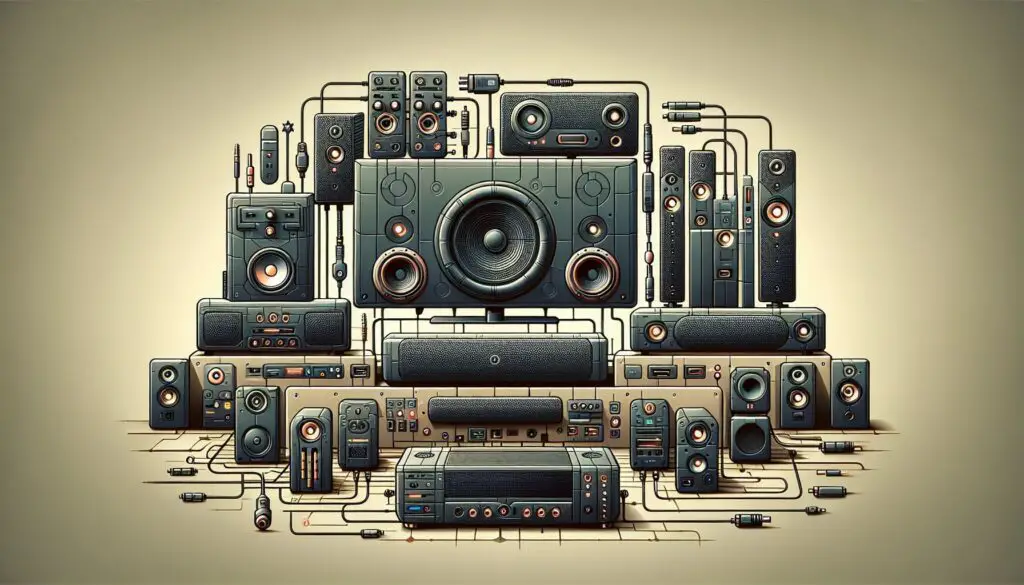
Troubleshooting Vizio Subwoofer and Soundbar Connection
Evoking the dark witchcraft of young Horace Slughorn, I kept chanting “Unit, feet apart!” over my subwoofer, expecting it to start blasting the beautiful vibratos of Ed Sheran’s “Shape of You”. But alas, all my invocations seemed to be only producing a dull silence. This situation might feel too familiar to all the proud owners of Vizio soundbars and subwoofers, trying to connect the two. Technological marvels they may be, but when it comes to successfully playing audio, they do sometimes require a bit of bewitching. So buckle up! We are about to embark on a fantastic journey of troubleshooting your trusty Vizio set.
Common Issues and Troubleshooting Steps
Got issues like a cryptic, passive-aggressive girlfriend? Let’s hash out a few common problems and workarounds. One of the most dastardly culprits around here is the pairing. The big brother, soundbar, and little sibling, the subwoofer, are usually chummy straight out of their boxes. But occasionally, they might need a bit of coaxing. Quick tip: Mute everything else, and play something deliciously bass-heavy, to see if your subwoofer’s got your back.
Can the Subwoofer Connection Affect the Sound Bar Settings for Optimal Sound Quality?
When setting up a Vizio sound bar, ensuring the subwoofer connection is secure is crucial for optimal sound quality. A faulty or loose connection can negatively affect the Vizio sound bar settings and result in distortion or uneven sound. Double-check the subwoofer connection to enjoy the best audio experience.
Using Vizio User Manual for Troubleshooting
If you’re new to the world of sound bars and subwoofers, the Vizio User Manual is your golden ticket. Feeling the same thrill as when decrypting a Gravity Falls secret message, I started perusing the manual. No, it’s not just a bunch of cryptic hieroglyphs! The instruction label on each device is a treasure map to solve all your sound problems. For instance, under ‘positioning’ guidelines, you’ll find a flashing hint to keep your sound bar at ear level – a no brainer for the best auditory experience.
Resetting Vizio Subwoofer and Soundbar Settings
In the realm of electronics, when things get a bit too tangled, the universal spell of rejuvenation is: Reset! And our Vizio friends are no different. Hold together the Bluetooth button and the ‘Volume Down’ button like two best friends in a high-stakes thumb wrestling match. If this magic spell doesn’t work, you can play it old school by unplugging your devices and plugging them back in. It’s like a power nap for your electronic devices.
Ensuring Proper Wireless Connection Between Subwoofer and Soundbar
We all reincarnate our routers, satellite speakers, subwoofers and sound bars to the realm of Wi-Fi, wirelessly networking the modern magic of sound. Just like any new-age wizard, you might want to distance these devices at least 15 feet apart. It’s not about personal space, but around this distance, they’ll be able to flash their best signals.
Optimizing Wireless Subwoofer and Soundbar Connection
Aha! An upgrade! Now, dear geeks and gamers, that’s always an intriguing catch, isn’t it? Your Vizio pack might have a newer member, wanting to join the band. Use the manual to enable him into the Vizio family.
Best Practices for Pairing Vizio Subwoofer and Soundbar
Breaking through the final level, I felt like I was mastering the art of pairing my Vizio team. This audio harmony can be achieved with a few best practices. Use the remote to adjust the volumes to your preference. And if things still appear a little wonky, don’t hesitate to consult Vizio’s customer support. They aren’t Fire Nation, trust me, they’re here to help. So, equip yourself with these tricks and tips, and say an enthusiastic hi-fi to a flawless Vizio experience. It’s time to pair and share the joy of sound! Now who’s up for a Fortnite victory dance?
Credits: Thanks for the photo to Canva.
At ipoki.com we only mention the products that we’ve researched and considered worthy. But it’s important to mention that we are a participant of several affiliate programs, including Amazon Services LLC Associates Program, an affiliate advertising program designed to provide a mean for us to earn fees by linking to Amazon.com and affiliated sites. As an Amazon Associate ipoki.com earns from qualifying purchases.