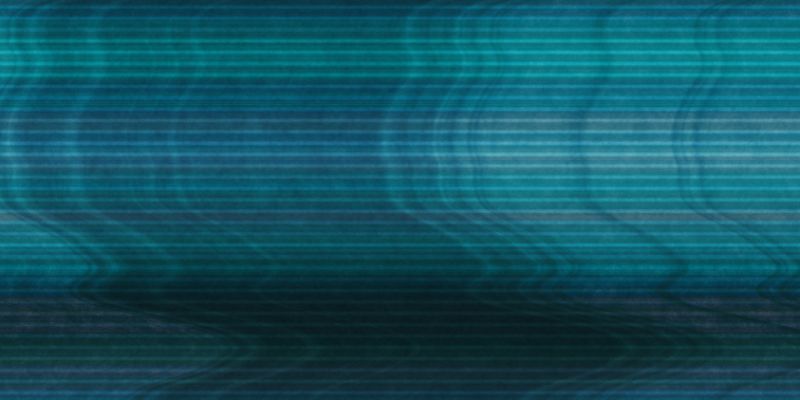In the United States, it is estimated that there are over 120 million homes with televisions of any kind. That’s about a third of the entire population. However, when you consider the global values, that number increases to a massive 1.7 billion households with TVs, which is estimated to hit 1.8 billion by 2026.
In the year 2018, about 214 million televisions were sold. This can be from people moving into new homes, upgrading TVs that they already had to bigger models, or replacing televisions that have started to have issues. People commonly face problems with their televisions. The TV screen flickering or a glitchy TV screen are common complaints.
Many people are forced to pay for repairs or buy a new television set, but if you’re not ready to do that, you’re likely asking why is my TV screen flickering, and looking for fixes that you can carry out by yourself. If that’s the case, you’re in the right place. I’ll answer the questions that you might have if you’re dealing with your TV flickering so you can get back to watching your TV shows and movies in peace. Let’s get into it.
Do you have a particular question about TV flickering? Then use the table of contents below to jump to the most relevant section. And you can always go back by clicking on the black arrow in the right bottom corner of the page. Also, please note that some of the links in this article may be affiliate links. For more details, check the Disclosure section at the bottom of the page.
Here's what we'll cover:
What does it mean when your TV starts flickering?
Have you noticed your TV flickering on and off? As someone not too familiar with the technology inside televisions, you may be unsure of what it means when your TV continues to blink in this manner.
To put it simply, a flickering TV screen can be thought of as a sign of something wrong with the video signals being sent to the screen. This is because the transfer of the visual signals from the source, whether it’s your local TV stations, cable, game console, or Blu-Ray player, typically gets to the TV through cables or wirelessly.
When these signals can get to the TV, but something intermittently affects or interferes with their transmission, you either end up with a TV screen glitch or the TV keeps flickering on and off.
There are quite a few causes of this behavior, which the next section will dive into, so keep reading!
What causes TV to flicker?
“My TV flickers! What could be the cause of this?” is probably one of the questions you have been asking yourself. Quite a few things can cause your TV screen to behave this way, and most of the time, they tend to be relatively tame and easy to rectify.
The causes of a flickering TV can differ slightly depending on the exact kind of television you’re struggling with. The next section will discuss the different causes of your TV flickering, depending on whether you have an LED, LCD, or plasma TV.
However, before we move into the more specific causes of your TV flickering, let’s discuss some general problems that can affect pretty much any kind of television you have. These should be the first things that you check in the event of a flickering TV.
- Loose cable connections, if you notice the flickering when your game console, set-top box, Blu-Ray player, or a similar external device is plugged into your TV over HDMI, VGA, or any other connector type.
- The cables for these external devices may be damaged, mainly if you’ve had them for a long time or if you have pets that might have gotten around to chewing them!
- The connection port may be damaged on the television itself, preventing proper contact or signal transmission from anything plugged into them.
- It may be electrical interference from nearby electronics. This is particularly noticeable with older devices or damaged cables and not perfectly shielded.
Why is my LED TV screen flickering?
LED TVs are one of the newest forms of television that people have begun to adopt. However, due to their relative recency in the market, they typically come with the latest technology on their insides. This is why the problems that can cause a blinking TV screen in an LCD or plasma TV aren’t the same here.
The LED TV-specific issues that can cause flickering include the following:
- It could potentially be a software issue. Most LED televisions have smart features and complex software. Bugs and glitches can cause this issue.
- It could be due to energy-saving features malfunctioning.
- In severe cases, this might be due to hardware problems inside the televisions, such as blown capacitors needing to be replaced.
Plasma TV Flickering
Due to the way that plasma TVs produce an image, they create a lot more heat than other kinds of TVs. Unfortunately, they use a lot more electricity as well. This constant heat after years of use can increase the internal components’ wear rate.
As a result, you may eventually start noticing TV pixels flickering on your plasma TV. This specific issue tends to be a problem of old age. Some plasma TVs have internal fans to help with this. However, making sure that the fan works as a dysfunctional fan can cause these problems too.
LCD TV Flickering
LCD TVs actually flicker several times per second. The number of times they flicker each second is known as the refresh rate. However, this tends to be faster than the eye can even see.
However, when you are using your television in an extremely bright room, you may actually be able to notice your TV flickering when turned on.
A more serious cause of your LCD television flickering is a degraded connection between components inside the TV. This might be a ribbon or capacitor that’s coming loose.
How to fix TV flickering?
It’s no fun to deal with your LCD, plasma, or LED TV flickering. Fortunately, there are quite a few things you can try out, no matter the kind of TV you have, to solve this issue.
I’ve put these fixes into the list below so you can quickly reference them to help solve the problem of your TV screen flickering.
- Switch your TV off, unplug it, and then plug it back in. When you turn it back on, you might not see your TV pixels flickering, particularly if it was due to a software glitch on a smart TV.
- Remove the cable and reinsert it firmly if you’re noticing this TV screen glitch only when connected to an external device. This helps if the problem was a loose connection, as you have now reseated it properly. You should also repeat this step on the device side if it has a removable cable.
- In the case of bad cables, you can troubleshoot by using any spare or replacement HDMI cables that you have around. If it works like normal, the old cable was likely damaged.
- Change the port that the video device is connected to. This can help solve the issue due to a faulty connector or port.
- Move any electronics, particularly those that use wireless signals like routers and radios, away from the television and see if it helps with your flickering TV screen. Electrical interference is a cause that tends to be very frequently overlooked.
- Turn off any power-saving or energy-efficiency features or modes your television might have. How you do this will depend on the exact model, but you should be able to locate it in the user manual or through an online search.
- Reduce the lighting intensity in your room, mainly if you use an LCD TV.
- Update the software on your smart TV, if applicable.
Credits: Thanks for the photo to Canva.

At ipoki.com we only mention the products that we’ve researched and considered worthy. But it’s important to mention that we are a participant of several affiliate programs, including Amazon Services LLC Associates Program, an affiliate advertising program designed to provide a mean for us to earn fees by linking to Amazon.com and affiliated sites. As an Amazon Associate ipoki.com earns from qualifying purchases.