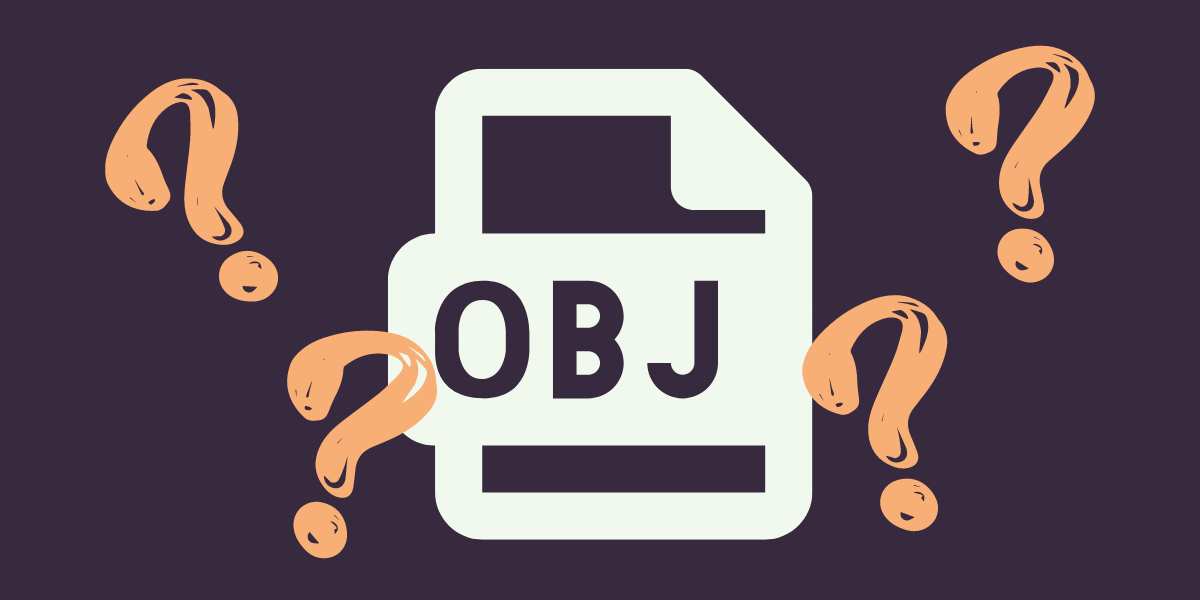I’m sure you’ve all seen the mysterious obj emoji popping up on your social media feeds, and you’ve probably been just as mystified as I was! I’m here to give you some clarity on the matter – What does obj mean? After much research, I’m here to share all I’ve learned. Let’s get this party started!
Do you have a particular question about Obj emoji meaning? Then use the table of contents below to jump to the most relevant section. And you can always go back by clicking on the black arrow in the right bottom corner of the page. Also, please note that some of the links in this article may be affiliate links. For more details, check the Disclosure section at the bottom of the page.
Here's what we'll cover:
What is obj?
In Unicode (universal language of the digital world) obj (“Object Replacement Character”) is employed as a placeholder when the program displaying the text is not familiar with how to display it. For example, it might show up as ‘�’ or a vacant rectangular container. It likely suggests that the data may have been damaged or there is some other issue with the system – it is not typical to witness the replacement character unless there is an issue.
Unicode is the universal language of the digital world – it’s what makes computers understand each other. Unicode can represent a wide variety of symbols and emojis and make them useable across different platforms and operating systems on the web. So, why do you sometimes see OBJ on Facebook? Well, OBJ is a placeholder in Unicode, which appears when there is an incompatibility.
What does obj mean in text?
If you receive a text message containing OBJ, but it appears in a dotted box, don’t worry! This just means your device’s library can’t show the emoji or special character your friend typed. This helps the app to run smoothly — so think of it as a funny, engaging way your device is helping you out!
What does obj stand for on Facebook?
And can you get rid of it, since it looks like something is broken?
Instagram and Facebook can be a source of confusion if you start seeing Replacement Characters (OBJ) in your posts – but don’t panic! There are a few likely culprits for the OBJ emoji issue.
One possibility is that your device’s software or the apps you use could be experiencing a software bug. Suppose you’ve recently updated your device, apps, or keyboard, and it hasn’t helped. In that case, you may need to update your device’s operating system.
Another likely cause is an outdated emoji library – especially for Android users. Apple updates its emoji library often, and if your device hasn’t installed the latest version, you won’t see the newest emojis. Don’t let OBJ emoji issues get you down – they can be solved with a few simple steps!
Corrupted data on Mac and Windows computers can also be an issue. It often takes place during the data transferring process, with an unstable internet connection playing a role. When data is missing, a placeholder object can appear instead of the expected things. To avoid this, it is necessary to have a reliable connection.
Often when using the voice-to-text function on Apple and Android devices, issues can arise due to the user’s accent being unrecognizable to the software. This may result in text being replaced with OBJ symbols or objects. To prevent this from happening, people should speak slowly and clearly so the program can understand their commands.
How to get rid of obj?
Update your software
If you want to stay up-to-date with the latest and greatest emojis, you need to ensure that your Windows and Mac OS and browser are all up to date! Updating your Windows and Mac OS is easy – just open your settings and search for updates. If there are any available, download, install, and let the app reinstall – you’re all set! For Mac users, you can also update your OS through the Apple menu. Simply go to the System Preferences, search for available updates, and tap on the download and install option to get the update. But don’t forget the browser! Updating your browser is also an important step in ensuring you can access the newest emojis. They won’t be available on your device if your browser doesn’t recognize them. So remember to keep your browser up to date! It won’t take long and will keep your texting and social media experiences fun, engaging, and totally emoji-filled!
Update your emoji library
Updating emoji library is super easy and only takes a couple of steps.
For Windows users, just hit the Windows key and the full stop (.) key simultaneously, and you’ll get the windows emoji interface. Then, simply click on the emoji you want to insert in your message, and you’re good to go.
Mac users can also get in on the fun quickly and easily. Click where you want to type the emoji, and then type CTRL+CMD+space. You’ll get an emoji panel that pops up, and you can search for the one you want to use in the text. Double-click the emoji, and it’ll be inserted into your message.
Now you can really get your point across with a little extra pizzaz!
Credits: Thanks for the photo to Canva.

At ipoki.com we only mention the products that we’ve researched and considered worthy. But it’s important to mention that we are a participant of several affiliate programs, including Amazon Services LLC Associates Program, an affiliate advertising program designed to provide a mean for us to earn fees by linking to Amazon.com and affiliated sites. As an Amazon Associate ipoki.com earns from qualifying purchases.