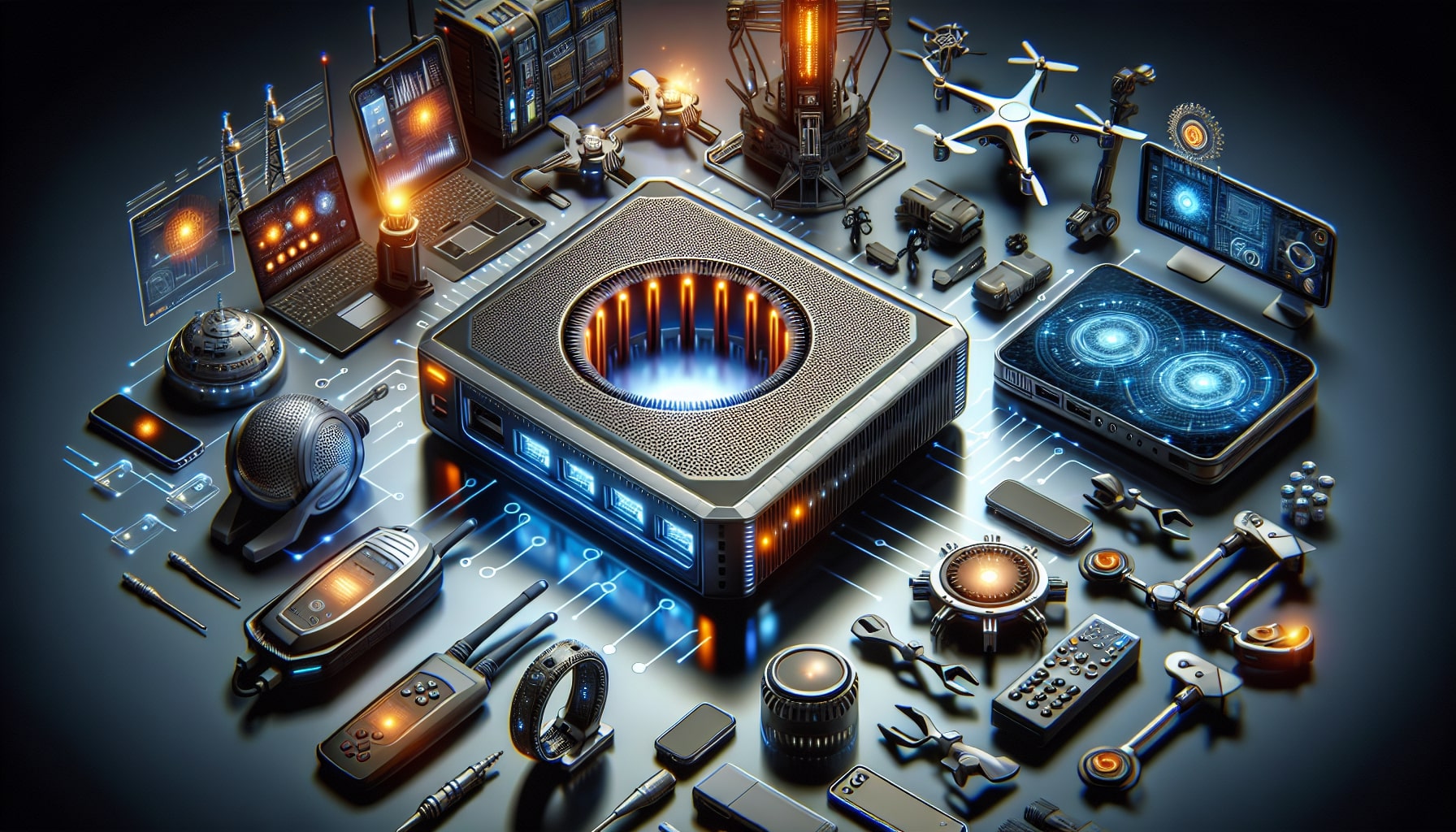Being neck-deep in the throes of virtual conquest—defeating monster hordes, unearthing age-old secrets, just when you were at the cusps of ultimate glory, disaster strikes. The sun blots out. Empires crumble. And the blinking orange light on your Xfinity router just sits there, mocking your pain. Okay, maybe I’m exaggerating a titch—but a tech snag can throw a wrench into any well-laid plans, whether you’re gaming, binge-watching your favorite series, balancing spreadsheets, or debugging that pesky line of code.
Do you have a particular question about Xfinity blinking orange light? Then use the table of contents below to jump to the most relevant section. And you can always go back by clicking on the black arrow in the right bottom corner of the page. Also, please note that some of the links in this article may be affiliate links. For more details, check the Disclosure section at the bottom of the page.
Here's what we'll cover:
- Understanding the Xfinity Router Blinking Orange Light Issue
- Top Ways to Fix the Xfinity Router Blinking Orange Light
- Restarting the Xfinity Router to Fix Blinking Orange Light
- How to Reset Xfinity Router to Fix Blinking Orange Issue
- Unplugging and Replugging the Device to Solve the Blinking Orange issue
- The Role of Firmware Update in Solving Xfinity Router Blink Orange Light Issue
- How to Use Ethernet Cable to Solve Xfinity Modem Blinking Orange Light Issues
- Xfinity Router Connectivity Issues and Fixes
- When to Contact Xfinity Support?
Understanding the Xfinity Router Blinking Orange Light Issue
Hold your horses! Before you go on a mutinous rampage against your trusty gateway, let’s untangle this pixel poser together. Let’s admit it, we usually overlook our routers, giving them little more than a cursory glance, until that usually benevolent gleam morphs into an ominous, blinking-orange SOS. And that’s when you know you have a predicament on hand. Let’s dissect what the blinking orange light on your Xfinity router might insist all about.
What Does Blinking Orange Light on Your Xfinity Router Indicate?
Just like the swirling loading symbol we’re all too familiar with, our router lights can often be cryptic, cloaked in technobabble. But worry not, fellow netizen, we’re here to decipher it in plain English. A flashing orange light on your Xfinity router may indicate an array of things, from a firmware update to a connection problem with your Internet Service Provider (ISP), a system outage, or even a hardware or software glitch. Sometimes, it’s merely your Xfinity gateway’s twisted way of drawing attention.
Does Blinking Orange Light Mean an Outage?
Possibly. Sometimes, when the stars don’t align in your favor, it could hint at an Ethernet blizzard or an unforeseen issue with the ISP. Occasionally, it’s something beyond your control, like scheduled maintenance or an interruption in the Xfinity service. Fret not, you can sniff out service outages via the Xfinity My Account app or their official website.
Common Causes for Xfinity Router Blinking Orange
Are you still with me? Brilliant. Though the blinking orange light on your Xfinity equipment can induce a full-blown meltdown, don’t flip the panic switch just yet. Typically, it’s something simple like faulty or damaged cables, needing a quick replacements. Or, your Xfinity modem or router updating to the latest firmware.
Significance of System Requirements of the Router
Remember, what your Xfinity gateway considers a tantrum, could just be it getting acclimated to your system parameters, network settings, or software configurations. It’s like serving your router a new brand of coffee—there could be some initial rebellion, but then it all settles down. Now, you are all prepped and ready to wage war on the orange light black magic that has ensnared your router. We’ve helped you recognize the potential scenarios and what these blinking hieroglyphs represent.
The next step? The ‘how’ to fix your Xfinity router blinking orange predicament, ensuring you are back to your digitally immersive life in no time. And remember, you are not alone in fighting the good fight! Other brave, tech-loving warriors have bucked the system, found the fixes, and shared their knowledge online. And that’s how we beat the orange light beast, one blinking router at a time. Until the next tech tantrum!
Difference Between the Xfinity Router and Modem Blinking Orange
Ever found yourself questioning why your Xfinity router or modem starts its own disco light show, flashing orange all over? Well buddy, you’re not alone. The orange blinking light on an Xfinity router, amusing as it may be at first, is not here to brighten your day. The orange light on your xfi device is more of a distress signal. It’s the Xfinity’s way of telling you that it’s having a bit of a struggle. These struggles could range from issues with your internet service provider, to needing a firmware update, or even a hardware or software glitch.
Now you may be thinking, wait – I’ve seen the gateway models of both the router and modem blink orange. So, what’s the big difference? Well, the funny thing is, not much really! Both instances imply that there’s an issue looming. But, to get a better understanding of the exact issue, you’ll need to take a gander at your device’s user manual or ring our friends at the Xfinity customer support.
Top Ways to Fix the Xfinity Router Blinking Orange Light
Got an Xfinity router that’s decided to throw an unexpected light show? Time to turn off the music and let’s get down to resolving the issue. Here are the top ways to get rid of that orange blinking light on your Xfinity router. You could try a quick and easy reboot; but remember, don’t just switch it off and on again hastily. Take your time. Let the router have a breather for a little while before turning it back on – this helps prevent overheating. If it’s feeling a bit more stubborn, try a soft reset. Sounds complicated? It isn’t, I promise. Maybe your router just needs a little bit of love from its internet service provider. You’ve been using it a lot, haven’t you? In that case, a hard reset or a factory reset might just do the trick!
Restarting the Xfinity Router to Fix Blinking Orange Light
Sure, we all need the internet, and the thought of losing it for even a second is downright terrifying. But sometimes, even your router needs a short break. Imagine having to do your job non-stop, it would be overwhelming, right? Well, your router feels the same! So, power it off. Yes, you heard me, SWITCH.IT.OFF. Allow it to cool down and then give it a reboot. Remember, patience is key. Give it a minute or two and then switch it back on. You’d be surprised by how often this can solve the issue.
How to Reset Xfinity Router to Fix Blinking Orange Issue
Alright tech wizards, let’s take this troubleshooting to the next level. If the simple restart didn’t charm the router into behaving, we can try a reset. But hold on, don’t just hit that reset button all willy-nilly, I want you to make it a soft reset. And while soft may imply something fluffy and gentle, in this scenario, it means the reset is not a total “memory swipe”, but more like a kind nudge to your router to get its act together.

Unplugging and Replugging the Device to Solve the Blinking Orange issue
Another way of whispering sweet nothings into your router’s ear is the trusty “unplug-plug” method. Unplug the router, wait around for a minute and then plug it back in. This method usually does the trick in most cases and can save you the headache of trying something more technical.
The Role of Firmware Update in Solving Xfinity Router Blink Orange Light Issue
In case you’re still head-to-head with the blinking beast, it’s time to roll up your sleeves and get down to some real business. Your router continuously works with your service provider, updating its firmware to enhance your internet experience. If the update process goes haywire, it might be causing the connection to slip and your router to throw the orange-flashing tantrum. Here’s when a manual firmware update might save the day.
How to Use Ethernet Cable to Solve Xfinity Modem Blinking Orange Light Issues
Yet another way to tackle this orange blinking predicament caused by your Xfinity modem, is by calling your Ethernet or coaxial into action! Check if your modem is experiencing a service outage, if the lights are all green and still, the problem might lie with your Wi-Fi. In this case, Ethernet cables can be your savior, providing you with a wired connection until you can have a technician take a look. In the end, remember, patience is key when you’re dealing with tech. But hopefully, with these ways, you can win against the blinking orange beast!
Xfinity Router Connectivity Issues and Fixes
Let’s kick things off with some good, old-fashioned troubleshooting. You probably know what I’m talking about – you’re immersed in some epic online gaming battle, and suddenly everything collides with slow speeds and wonky connectivity. Goodbye, world domination. Your router seems to be shooting out an SOS, as the Xfinity gateway gives you the dreaded blinking orange light. It could be due to a weak connection or even downstream signal issues. Try resetting the router. A power cycle may just be the lifeline you need. Resetting the router can often whip it back to proper functioning in no time. But what if none of these basic fixes cut it? Let’s dig deeper, folks.
Understanding the Internet Outage and the Blinking Orange Light
So, picture this: You’re all settled in, ready for a binge of your favorite online series and… Bam! Your final solution – the internet – turns out to be your biggest bummer because of an internet outage. And that blinking orange light? That’s your router’s way of saying it doesn’t feel too good. It’s not the end of the world though. Things may blink into action with a simple router reset or firmware upgrade. Even outdated firmware can send your router spiraling into the blinking orange light drama. How to Deal with a Faulty Ethernet or Splitter Causing the Orange Light Sometimes your ethernet cable and splitter decide they’ve had enough and throw tantrums.
Yes, if your splitter is damaged or the Ethernet connecting pin is wrongly configured, they could be tripping the light fantastic in a not-so-fabulous way. Especially those darn splitters, ignoring weak signals and allowing downstream havoc. But take a chill pill, my tech-savvy friend. Maybe it’s their way of asking for early retirement, so lavish them with some much-needed attention. Check your pc components, test the cables, buy some new equipment if necessary. After all, maintaining your tech-empire is what makes you the lord of your virtual realm.
Hard Reset: An Option to Fix The Blinking Orange Light On Xfinity Router
Unfortunately, your router might have pulled a short straw, sandwiched between the soul-sucking potentials of hardware problems and human errors. Kind of like being between a rock and a hard-reset place. Seriously, I’ve been there; the struggle is real. Following the steps for a hard reset correctly (I mean no ‘hurry up let’s get it done now!’ approach) might just be the trick to get your router to behave.
How to Use the Xfinity App to Fix Router Blinking Orange
But hey, we live in an era where there’s an app for everything (well, almost everything). The Xfinity App is no exception, basically your handy assistant for all things Xfinity gateway-related. So download it, log-in, and let it go to town finding and fixing issues. Think of it as your personal tech guru, always on call and ready for action.
When to Contact Xfinity Support?
Despite all these attempts, the light continues to shine its annoying orange glow? Sounds like it’s time to call in the heavy artillery, aka Xfinity Support. Sure, you’re a whiz at things software and the whispers of tech registers in your code-centric soul, but sometimes we must surrender to the experts. Don’t worry, acceptance is the first step towards recovery. Or better connectivity, in this case.
Credits: Thanks for the photo to Canva.
At ipoki.com we only mention the products that we’ve researched and considered worthy. But it’s important to mention that we are a participant of several affiliate programs, including Amazon Services LLC Associates Program, an affiliate advertising program designed to provide a mean for us to earn fees by linking to Amazon.com and affiliated sites. As an Amazon Associate ipoki.com earns from qualifying purchases.