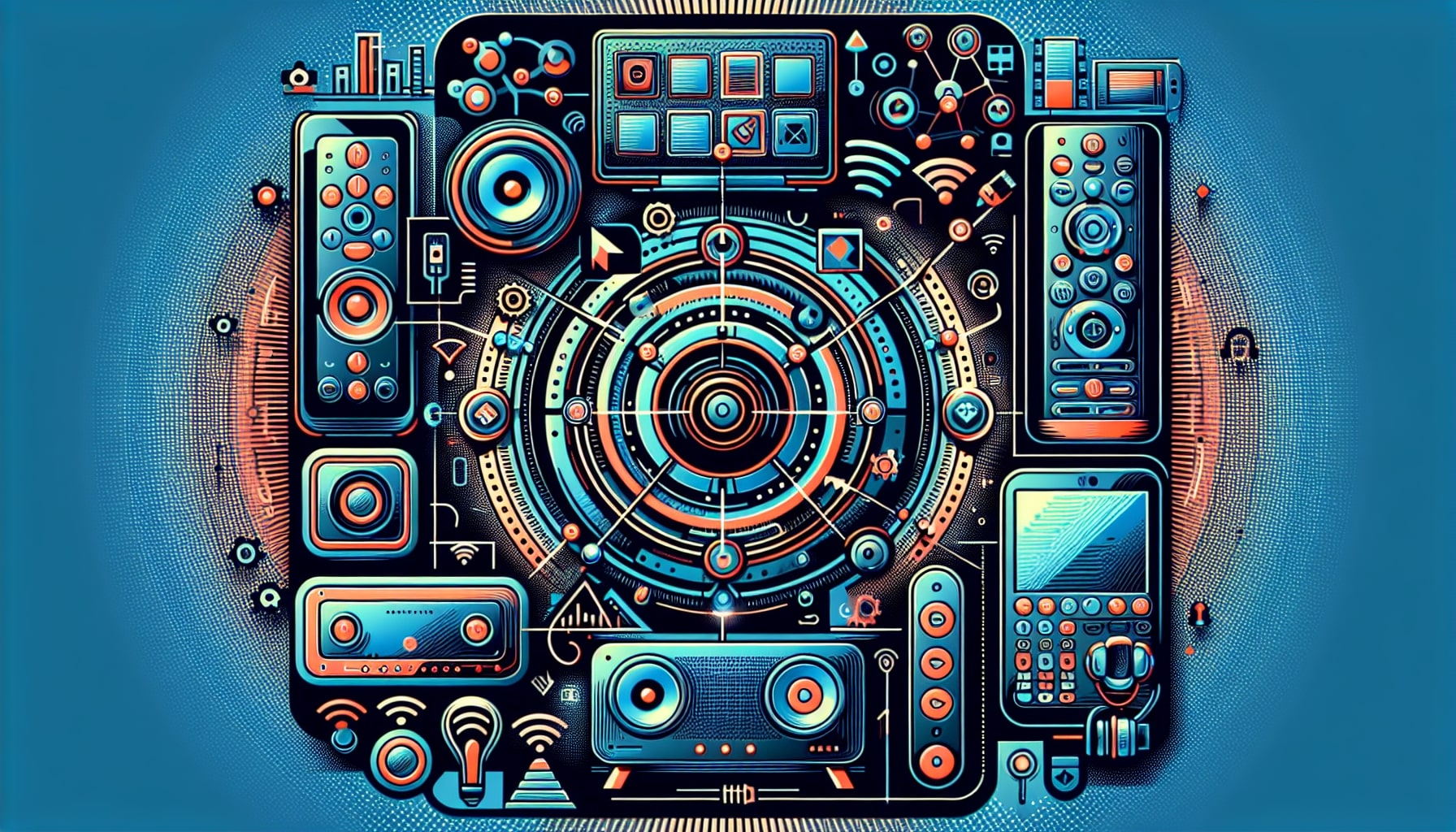Oh, the joys of modern technology, isn’t it grand? You’re chilling on your gamer chair, sipping on your favorite energy drink and the last thing you want to do is get up to look for the remote control. Well, you don’t have to! Your beloved Amazon Alexa and Roku TV can work wonders together. They can team up and make your life a whole lot easier and, dare I say, even a bit cooler! So, let’s delve into the how-to’s of creating this harmonious tech union.
In case you’re new to this, let me give you a quick snapshot. Roku is an awesome streaming platform with a bazillion channels to sink your time into. Amazon Alexa, on the other hand, is a super-smart personal assistant that can play your favorite tracks at your command, or even tell you a joke when the day gets dreary. You can easily connect your Roku to Amazon Alexa and control it using voice commands without lifting a finger. Isn’t that exciting? My lazy self is already loving it!
Do you have a particular question about best DNS for PS4? Then use the table of contents below to jump to the most relevant section. And you can always go back by clicking on the black arrow in the right bottom corner of the page. Also, please note that some of the links in this article may be affiliate links. For more details, check the Disclosure section at the bottom of the page.
Here's what we'll cover:
How to Connect Alexa to Roku
The first thing you’ll need to do is enable the Roku Skill in your Alexa app. Remember, you’ll need a device running Roku OS 8.1 or higher for it to work:
Steps to Connect Alexa to Roku
It’s as easy as pie, just follow these steps: – Open the Alexa app on your phone and go to Settings. – Select TV & Video from the menu and select Roku. – Tap on Enable Skill. – Log in with your Roku account credentials. – Choose the Alexa devices you want to use to control your Roku.
Enabling Roku Skill in Alexa
In the Alexa app, search for Roku in the skill section. Once you’ve found it, enabling it is a cinch and you’ll be prompted to log into your Roku account.
Controlling Roku TV with Alexa
Shouting “Alexa, open Netflix on Roku” into the middle of the room will no longer scare your cat but it will open your favorite streaming service. Use the same kind of voice commands like “Alexa, play [show name] on Roku” to binge-watch your beloved series.
Using Alexa App to Control Roku
You don’t only have to use voice commands to control your Roku, because let’s be real, it can feel a little weird sometimes. You can also go to the menu in the Alexa app, select Skills & Games, and then Roku to control it manually.
Using Alexa to Control Your Roku
You can use Amazon Alexa via the app or any Amazon Echo devices to control Roku. Just ask Alexa to play, pause, or rewind your favorite movies and she’ll comply. You can also ask her to search for specific films or go to a specific channel.
Connecting Alexa Devices to Roku
Connecting other Alexa devices, in addition to Roku voice search, is relatively straightforward. You simply need to follow the same process of enabling the skill and logging in with your Roku credentials.
Setting Up Alexa App for Roku
After logging into your Roku account in the Alexa app, choose the Alexa devices you want to use to control your Roku player or Roku TV. Asus, TCL, among others will definitely support this. Take a moment to appreciate this magical tech synergy. You, on your couch, sipping your favorite beverage, ruling over your entertainment kingdom from your smartphone or with your voice. Tunes, TV shows, movies – your wish is now Alexa and Roku’s command! Now, go stream, enjoy and let this newfound convenience spoil you.
Utilizing Voice Commands with Roku via Alexa
Hey, tech enthusiasts and screen solderers, let’s jump straight into the some Einstein-grade enlightening knowledge! Your Roku TV wants to have a one-on-one convo with Alexa, and you can make it happen. Imagine, you lounging on your couch, uttering “Alexa, turn on Roku”, and your day is filled with “Brooklyn 99” reruns without moving a muscle. Find me a sci-fi flick that can top this; I’ll wait.
Enabling Roku Skill for Alexa
Before you get too excited and start shouting commands to the wind, there’s some groundwork. You need to get your Roku and Alexa to team up on the battlefield of streaming and voice commands. This is where the Roku Skill for Alexa hops to the rescue. Once you’ve enabled the Roku Skill, your Roku device running on Roku OS 9.1 or higher will be compatible with your chatty Echo Dot.
Controlling Roku Playback with Alexa
Manipulating Roku’s playback with Alexa isn’t as tough as that boss-battle in Dark Souls. Just say your command, “Alexa, Pause Roku”, and your gal Alexa will hit pause on the spot. Maybe you need a bathroom break, or your pizza is at the door, Alexa’s got your six!
Integrating Alexa and Roku TV
Let’s explore this new level of compatibility between Alexa and your Roku TV. By integrating both these lovable techies, you can easily command Alexa to turn on the TV or change the channel without getting out of your full-frontal geek mode.
Pairing Alexa-Enabled Devices with Roku TV
Alexa isn’t just available on your Echo Dot or Echo Spot. Nope. Many devices play ball with Alexa’s skills, resembling a Fitbit, if Fitbits could tell you the TV schedule. This versatility means you can pair Alexa with your Roku TV from multiple devices.
Accessing Roku Channels with Alexa Voice Commands
Navigating through the vast ‘Universe of Channels’ on your Roku becomes as simple as Marco Polo, thanks to Alexa’s voice commands. No need for the remote or manual searching. Just say, “Alexa, go to the Horror channel on Roku,” and bam! You’re knee-deep in zombies and chainsaws.
Controlling volume on Roku using Alexa
Some audio on Roku a bit ‘meh’? Don’t bother reaching for that remote when you have Alexa at your side. A quick “Alexa, increase the volume,” and your Roku will obey without questioning your authority.
Using Alexa to Launch Apps on Roku TV
Just because “there’s an app for everything” doesn’t mean you need to go hunting each time. Give Alexa the command to launch your favorite app on Roku. Netflix? Done. Hulu? Easy. Only in an alternate reality is this a difficulty level of Fatalities on Mortal Combat.
Enabling Roku Skill for Alexa Devices
Maybe the excitement got to your head, and you missed it earlier, (no issue we’re all human, well most of us anyways), you need to enable Roku Skill for your Alexa device (like your Echo Dot or Echo Spot), it’s an essential step to get started. Enabling this skill will allow you to unlock Alexa’s power to converse fluidly with your Roku TV.
Troubleshooting Alexa and Roku Connection
Even Prodigal A.I. siblings like Alexa and Roku may fall out occasionally. Connectivity issues? Retail solutions like rebooting your Alexa device or checking OS compatibility usually do the trick. But remember, Big Brother Google is just one search away for any troubleshooting needs.
Dealing with Connectivity Issues
Geek or not, we all dread that spinning circle. When it comes to Roku and Alexa, a snappy connection is king. If you see a page loading infinitely or don’t get a response, try restarting your device. And don’t worry, no tech-noobz were harmed in the making (or fixing) of this connectivity setup!

Resolving Voice Control Problems
Did your Pixel make a naughty and refuse to talk to Alexa? Is she giving Alexa the silent treatment? Don’t break a sweat, mate! Let’s crack this nut together! Step one, disconnect your devices from the power supply and give them a nice, gentle ten-minute nap. This oftentimes resets any glitch they may have picked up.^1^ If that doesn’t do the trick, go to ‘Settings’ on your Roku, then to ‘System’ and select ‘System restart’. Rebooting the Google Assistant should smooth out those ebony locks in its code.
Updating Roku Device for Alexa Compatibility
Getting Alexa and Roku to mingle shouldn’t be as complex as your last D&D campaign. The first step is to make sure your Roku device is updated to the latest version. It’s likely napping in ‘Settings’, up the stairs in ‘System’ and taking siesta in ‘System Update’. Giving your device a quick shot of this refreshing rejuvenation potion will keep it up to speed.
Choosing the Right Alexa Devices for Roku
There’s a multitude of Alexa-enabled devices that want to play advanced-level Tetris with your Roku. This squad consists of Echo Dot, Echo Plus, Echo Show, and even the compact Echo Flex. Now, the MVP you deploy into the field will depend on what entertainment you want and where you are intending to use it.
Enabling Roku Skill on Multiple Roku Devices
Imagine a world where all your Roku devices understand you quicker than a light command on the JAVA console. Well, Alexa can do that for you! If you have several TVs, adaptable devices or soundbars in your mansion with an “Over The Air” (OTA) antenna connected, deploying Alexa’s skills on all of them is as easy as inputting your 32nd cheat code of the day!
Additional Tips for Using Alexa with Roku
Are you ready to level up your Alexa-Roku interaction? Here’s a bit of wizardly advice. Use specific commands to optimize playback control such as “Alexa, mute the TV”, or “Alexa, open Netflix on Roku.” It’s like having your own Google Home menu. But remember, the magic is in the specificity!
Enhancing Voice Search on Roku with Alexa
Alexa can be your real-world NPC, helping you scout the vast lands of the media forest. Under the “Voice Settings” menu on your Roku, pump up the volume of voice search capabilities. And then you can ask Alexa intricate lore-filled questions like “Play the latest Game of Thrones episode on Roku.”
Using Alexa Skills for Roku for Smart Speaker Integration
Alexa isn’t just a one-trick pony. Her skills run far and wide including searching your streaming media, changing the volume, switching inputs, and changing channels. An Echo Plus in your lair can power up your viewing experience, integrating everything from audio to video, and setting you up for a good binge night.
Customizing Alexa Commands for Roku Control
Don’t you wish you could program the Kobold guarding the treasure chest to use the words you’re most comfortable with? With Alexa’s custom command, you can. She lets you swap out the stock “Pause on Roku” command for something more to your style, like “Hey Alexa, halt the playback on my TV.” It’s as easy as modifying the quirks of a trusty NPC.
Optimizing Playback Control with Alexa on Roku
Using an Echo Show to ask Alexa to manipulate your playback controls on the Roku is a seamless integration that can feel as satisfying as snapping the last block in your LEGO Death Star – Perfection achieved!
Exploring New Features for Alexa and Roku Integration
As Alexa gets savvier and Roku gets more sleek, their love story unfolds through a cornucopia of new features. Alexa can now power up your high-definition viewing experience and control your 4K Roku TV. It’s like upgrading from a Pentium II to an AMD Ryzen 9 overnight. So, engage with your browser, keep updating your streaming playlist, and watch this magnificent tech crossover in action!
Credits: Thanks for the photo to Canva.
At ipoki.com we only mention the products that we’ve researched and considered worthy. But it’s important to mention that we are a participant of several affiliate programs, including Amazon Services LLC Associates Program, an affiliate advertising program designed to provide a mean for us to earn fees by linking to Amazon.com and affiliated sites. As an Amazon Associate ipoki.com earns from qualifying purchases.