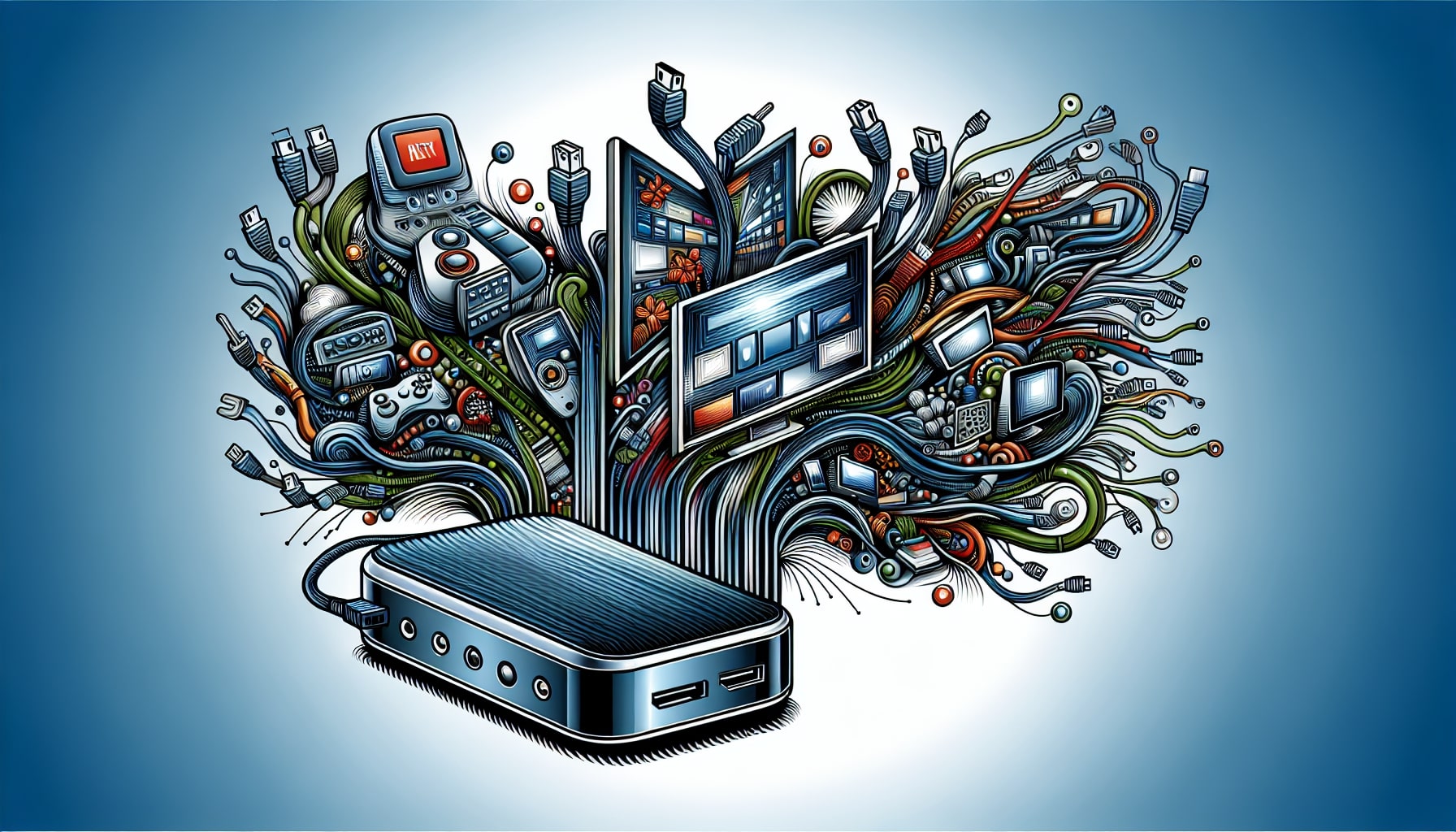Ah, the million-dollar question, only it’s more like a few-dollar question that we’re dealing with here. To cut through the suspense, there’s no monthly subscription fee that’s associated with Roku itself. Did I just hear a collective gasp of surprise? Sorry to burst the bubble, but while the device purchase might be a one-time payment, there are fees for the streaming services you decide to use on your Roku TV. So, in reality much is Roku will largely depend on your streaming service preferences.
We’ve all been there, scratching our heads looking at that Roku bill, with the ever ominous question “How Much Does Roku Cost Per Month?” hanging in the air like an invisible banner. And let’s be honest, it can get a little foggy trying to figure out the individual costs behind your favorite tv shows, or all the free channels and services available on the Roku. But fear not, dear reader, this is exactly why this handy guide exists.
Do you have a particular question about monthly fees for Roku? Then use the table of contents below to jump to the most relevant section. And you can always go back by clicking on the black arrow in the right bottom corner of the page. Also, please note that some of the links in this article may be affiliate links. For more details, check the Disclosure section at the bottom of the page.
Here's what we'll cover:
How Much Does Roku Cost Per Month?
Well, like I mentioned earlier, there’s no fixed Roku subscription amount as such. But here’s the fun part: the cost per month can range from absolutely free to around $50 or more per month. Fret not, I have not suddenly turned cryptic, allow me to explain. In Roku’s beautiful, varied world, there are free channels like Pluto TV, and the costs can start climbing up as you branch out, exploring premium services. Think Netflix, Hulu, ESPN+ and HBO. But these charges aren’t a Roku fee, they’re associated with the channels themselves. So, it’s like your Roku is a car, and the channels are the sights you decide to see on your road trip.
The Cost of Different Roku Devices
Okay, getting some hardware talk in there now. So, why is there a range, you ask? From the budget-friendly Roku Express to the high-end Roku Ultra LT, the cost varies depending on your chosen device. Let’s break this down: the Express is Roku’s entry-level device, perfect for turning your old TV into a smart one without breaking the bank. Roku Streaming Stick 4K is Roku’s portable, mid-tier device, ideal for the tv shows and movie and tv enthusiasts looking for 4K HDR support. And the high-end Roku Ultra or Roku Streambar are perfect for those who crave advanced features and superior performance.
Roku’s Monthly Subscription Fee
Alright, let’s circle back around, shall we? Does Roku charge a monthly fee for the device itself? No, it certainly does not. The monthly fee is largely for the channels available on Roku— both free and paid— that you decide to have on your Roku interface or Roku home. So, in a nutshell, when you buy a Roku device like the Roku Express or the Roku Ultra, you don’t have to budget for a Roku-specific “subscription fee for a Roku.” But, and this is a Netflix-sized but, the monthly subscriptions of channels from the Roku Channel Store you add to your interface does add to the overall Roku ‘cost’. So, remember to keep track of what you want vs what you subscribe to on the Roku App store, and your Roku experience should be as smooth as an uninterrupted binge-watching marathon of your favorite shows. Happy streaming, folks!
Is There a Monthly Charge for Using Roku?
Define your nirvana. It can be a bowl of ramen from that local joint down the street, a perfectly brewed cup of strong dark coffee, or perhaps, binge-watching your favorite TV series on Netflix. My friends, your nirvana can be a mere Roku device away. Now, the question that’s probably shifting about in your minds like a cat about to pounce is: Am I going to be signing my soul away for a monthly charge? Simply put, Roku does not charge a monthly fee. Christmas came early, didn’t it? You can connect your Roku to your smart TV, create a free Roku account, and start streaming quicker than a hyped-up gamer smashing buttons on his joystick. The Roku website is quite the go-to if any confusions persist. So now, you can binge without blowing your dough on monthly subscription fees.
Can I use Roku without subscription?
Disclaimer: No souls will be taken in exchange for enjoying Roku. Absolutely no contractual agreements that seem to be drafted in a forbidden language must be signed. You can indeed use Roku without a subscription. Buy your Roku player or your glistening new Roku streaming device, connect it to your TV and Wi-Fi, and voila! You just unlocked hundreds of channels available without any subscription or extra charges. Yes, the rumors are true, Roku offers a lot for free.
Free vs Paid Channels on Roku
Walking around in the Roku neighborhood is like being a kid in a candy store. So many channels! Free, paid, live TV, on-demand – it’s a full house. Netflix, YouTube TV, Amazon Prime Video, Sling TV, the big guns are all here and they’re the premium channel options requiring a subscription. But, here’s something to get you grinning like a Cheshire cat; Roku also offers a ton of free content to cater to the more frugal, or should we say, financially savvy among us. Ad-supported channels like Tubi and Pluto TV, or Roku’s own free channel are just a tap away on the Roku home screen.
Does Every Roku Channel Require a Subscription Fee?
Chilling on a rainy day with good old Roku. Sounds perfect, right? Except, wait, does this daydream require me to subscribe to each and every channel? Thankfully, no. Sure, you’ve got your premium channels – Netflix, Amazon Prime Video, and others – that need some currency love from you to unlock their goodies. But there are countless other channels available that demand no subscription fee. They’re like gifts that keep on giving!

Is the Roku Monthly Fee Worth it?
Worth it? Let’s simplify the equation. Advantages of using Roku include – No monthly Roku charge + a world packed with both free and premium content channels. The device might have you pay upfront, whether you choose Roku Premiere or any other device like Roku. What’s more, you can manage your Roku subscriptions better than a superbly organised head organizer at a school event. Once your initial payment is done, whether it’s worth it or not, my tech-friends, is not even a question anymore. It’s a statement. So go forth, pop that corn, snuggle into your favorite couch spot and dive into the universe Roku provides!
Considering the Monthly Cost Against the Content
Here’s a thought – imagine strolling into a candy store, you scan the rows of tantalizing delights, only to realize that the potential to pay a monthly fee to access just a handful of these treats might break your wallet. That’d be a bummer, right? Well, that’s not the case with Roku! It waltzes in like a breath of fresh air with its channels and streaming services provided at a competitive cost. Its unique smart TV experience is the cherry on top, offering a swath of channels like Pluto TV, HBO, and Netflix. However, not everything on Roku is free of charge; there are also paid channels and subscriptions. You might question as to why you need to pay, well, quality comes at a price, dear reader. In fact, premium streaming services such as Netflix and Hulu aren’t free on Roku either. The silver lining? The account is free! Roku’s value isn’t confined to its monetary aspect. The real treasure lies in the quality and variety of channels and services it offers.
Roku Streaming Quality: 4K Capability and More
Heads up, tech enthusiasts! Roku is not merely about free channels available and paid subscription options. It is also a heavyweight when it comes to the quality of streaming options. Here’s a spoiler for you: Roku smart soundbar delivers an impressive 4K capability. Now, for those of you with eyes popping out of your sockets, let me decode it for you. It simply means that Roku can deliver four times the resolution of HD. Confetti time, right! 4K, my dear tech lovers, is all the buzz these days – the future of television and streaming! So, why would someone settle for less when Roku offers a theatre-like experience from the cozy corner of your living room?
Comparing Roku to Other Streaming Devices
What is life without a little contest, eh? So, while we are considering the benefits of Roku, it’s only fair to shine the spotlight on other contenders too. Amazon Fire TV, Google’s Chromecast ultra, and Apple Tv 4K are some of the renowned names you’ll often bump into while surveying the market. However, what sets Roku apart is not just its live tv channels, but also the fact that Roku also houses various channels like Pluto TV. On the other hand, be warned of Roku scams that are afloat folks! Always remember to deal with proper Roku support, and you are all set for a safe streaming experience.
Deciding if you Should Pay for Your Roku Device Monthly
Okay, let me don my financial advisor hat for a moment here. The monthly cost varies depending on the channel or subscription you select. So if you are someone who loves to enjoy a bucket of popcorn while watching your favorite shows on demand, then don’t shy away from going for paid channels and subscriptions. However, for those of you who intend to stick to the budget, free channels do just fine! Ultimately, like everything else, the decision to pay a monthly subscription rests on your shoulders, your preferences, and your budget. After all, isn’t life about making choices and being cool about it?
Credits: Thanks for the photo to Canva.
At ipoki.com we only mention the products that we’ve researched and considered worthy. But it’s important to mention that we are a participant of several affiliate programs, including Amazon Services LLC Associates Program, an affiliate advertising program designed to provide a mean for us to earn fees by linking to Amazon.com and affiliated sites. As an Amazon Associate ipoki.com earns from qualifying purchases.