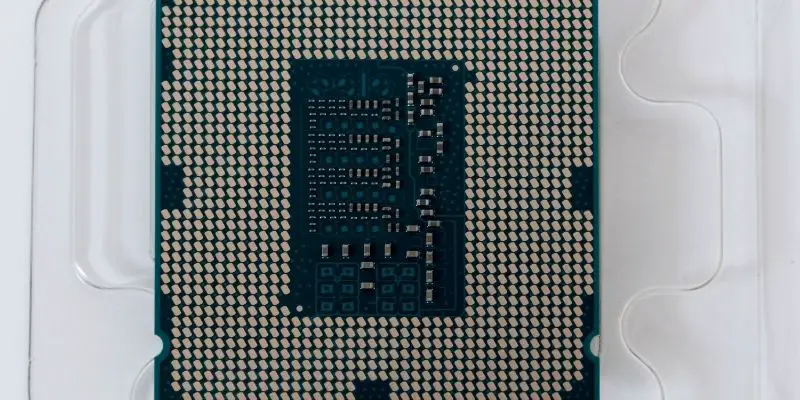Minecraft is one of the biggest games in the world. Even though it was released over a decade ago, its popularity has only been on the increase. And this should not come as much of a surprise for a game with over 200 million sales. The game is incredibly easy to play. It can be played casually or for a challenge. And that’s why so many people, both young and old, love Minecraft.
Modern computers make use of 64-bit processors. 32-bit processors are relatively outdated (even Windows has dropped the option for a 32-bit version of their OS). And one of the significant disadvantages is that they can only use 4GB of RAM maximum. But since Minecraft was born so many years ago, you might be wondering where you can get Minecraft 64 bit to boost the game performance. I’ve got you covered! Read on!
Do you have a particular question about playing Minecraft in 64 bit? Then use the table of contents below to jump to the most relevant section. And you can always go back by clicking on the black arrow in the right bottom corner of the page. Also, please note that some of the links in this article may be affiliate links. For more details, check the Disclosure section at the bottom of the page.
Here's what we'll cover:
Is Minecraft 64 bit?
The answer is a bit of yes and a bit of no.
When you download the Java version of Minecraft and attempt to open it, you’re opening what is known as the launcher. This small application takes care of things like downloading, updating, and launching the game. It is not the actual application, though. This launcher is 32-bit, and there is no Minecraft 64 bit launcher.
However, when you use the launcher to download the game, it should use the kind of processor to choose whether to do a 64 bit Java download for Minecraft or a 32 bit one. This means that you typically don’t have to worry. The launcher will take care of the process for you.

How to download 64 bit Minecraft?
Okay, so in the earlier section, I talked about using the launcher to download Minecraft and said that it will download Minecraft 64 bits on its own. While that is still true, you will need to ensure that you have the 64-bit version of the Java Runtime Environment installed on your system. Java Edition for Minecraft 64 bit will absolutely require this.
The launcher will typically install Java on its own, but you may want to do it manually for whatever reason. If you do, just follow these steps on how to install 64 bit Java for Minecraft.
- Go to https://java.com/en/download/If you are on a 64-bit browser, it should automatically bring up the 64-bit download link.
- Click on the big button and start the download.
- Open the application once it has finished downloading.
- Click “Install” to allow it to install, and within a few minutes, that should be all you need.
You’re now running on 64-bit Java!

How to make Minecraft use 64 bit Java?
Like I said earlier, there’s no Minecraft launcher 64 bit, but you can get the application that the launcher opens to run in 64-bit. This should happen automatically if you are already on a 64-bit computer. There’s no need to jump through any fancy hoops.
Sometimes though, it doesn’t work as planned, so you may need to force it to use 64 bit Minecraft. The following section will run you through how to do that.

How to run Minecraft in 64 bit?
If your Minecraft is not automatically launching in 64 bit, you may need to make some tweaks.
To run Minecraft in 64 bit, you are going to need to do the following:
- Open the launcher for the game.
- Go to “Launch Options.”
- Select the version that you wish to launch.
- Go to “JVM Arguments.”
- In the textbox, move to the very end of the text that is already there.
- You should see “-d64” at the end if you are running in 64 bit. If it is not, then you simply append “-d64” to the end of the text, and that’s it. Ensure that there is a space present before you put that in. It should work on its own.
If you were able to do that successfully, that’s all you need to have Minecraft running in 64-bit. I hope you enjoyed the stream!
Credits: Thanks for the photo to Canva.

At ipoki.com we only mention the products that we’ve researched and considered worthy. But it’s important to mention that we are a participant of several affiliate programs, including Amazon Services LLC Associates Program, an affiliate advertising program designed to provide a mean for us to earn fees by linking to Amazon.com and affiliated sites. As an Amazon Associate ipoki.com earns from qualifying purchases.