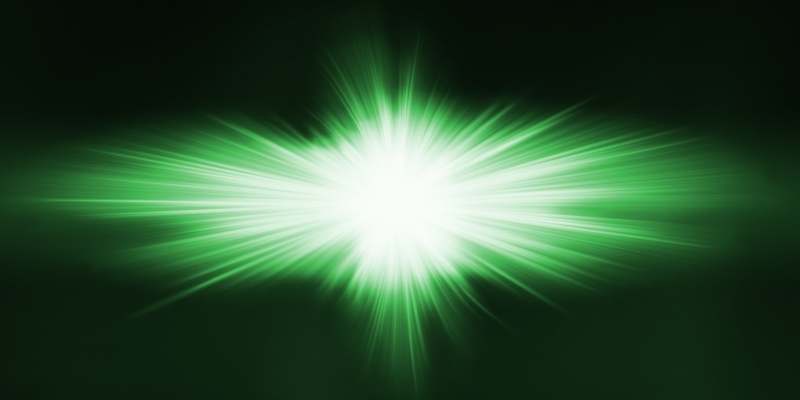Although many people are familiar with Roku TVs, at the heart of the brand are the digital streaming devices that bring smart TV functionality to any television. These give you access to many different streaming services, as well as allowing you to access the internet, download apps, and more.
Roku is one of the most prominent brands in this space. When it comes to their market presence in the United States, they made up 51.7% of connected TV users in 2021, clearly setting themselves as the market leader. In fact, as of the first quarter of 2022, there were an estimated 61.3 million Roku users every month.
Because all your interaction with your Roku device is done through the remote, they’ve paid good attention to making it as smart and functional as possible. It has a light on it and the Roku box that can give you the information in different circumstances. However, sometimes you might not know what the colors it glows are for. For instance, you might have your Roku remote flashing green.
If this is the case, you want to know what the Roku remote blinking green light indicates. Don’t you worry. I’ve put together this piece to tell you everything you need to know and more. Let’s hop right into it.
Do you have a particular question about Roku remote blinking green? Then use the table of contents below to jump to the most relevant section. And you can always go back by clicking on the black arrow in the right bottom corner of the page. Also, please note that some of the links in this article may be affiliate links. For more details, check the Disclosure section at the bottom of the page.
Here's what we'll cover:
Why is my Roku remote blinking?
If you look carefully, you will notice that your Roku remote has a little light in the center of the blank space at the bottom half of the remote. You might occasionally catch this Roku light blinking, and it is hard to figure out exactly why it is doing that.
The answer to why you see your Roku or Roku remote blinking is simply that it is used to give you feedback. For example, maybe there’s an error that your Roku is currently experiencing, or the device needs to provide more information about your remote at that moment.
This is just one of the ways that Roku makes its devices even more user-friendly. This can prevent you from scratching your head and having no clue why your remote isn’t working. Now, you can get more info, and it’ll be easier to fix the problem if the Roku remote won’t stop blinking.
Blinking green light on Roku remote
Suppose you’ve been dealing with your Roku remote blinking green light. In that case, it is understandable that you want to know exactly what it even means.
There are two lights on the Roku remote. One is right in the open, near the bottom on the front of the remote, so it is very easy to see. However, the other requires you to take off the battery cover. You’ll see the other light in the battery compartment!
That green flashing light on the Roku remote battery compartment tells you that it is attempting to pair with the actual Roku box you have. You may notice this happens when you take out the batteries to put in new ones, and it is trying to connect again.
However, suppose you see the Roku remote flashing green light on its front. In that case, it is usually indicative of a low battery situation.
Roku blinking blue light
Suppose there’s a blue light blinking on your Roku player itself. In that case, it is usually because of an internet connection issue. This can pop up when the wireless connection that your Roku player is on does not have internet or when it is not connected to a strong enough WiFi network.
Roku blinking white light
When you notice that your Roku is blinking, but it is a white light instead of the other colors, it usually has something to do with your video connection. These devices use an HDMI cord, so when your Roku keeps blinking on and off with white light, it is because it detects that it is not successfully sending its signal to a screen.
Why is my Roku light blinking twice?
When you notice your Roku is blinking twice, it usually has to do with network issues. The thing is, it is less specific than other lights because this Roku light blinking can point to problems with your WiFi connection locally, or it can also point to issues with the Roku servers and issues on their side.
How to fix blinking light on Roku remote?
Now, while we’ve discussed the issues and causes when your Roku keeps blinking on and off, it’s time to consider how you can fix these blinking lights and get your Roku player and Roku remote working again.
There are different colors that you can notice flashing on the remote or the Roku player. So let’s delve into how to fix the issues that cause each of these.
Blue
When you have a blue light flashing on your Roku player, it points to an issue with the internet connection, which is a wireless connection for most people. However, some Roku players support using an ethernet connection.
Ensure that the position of your router enables the Roku device to get a strong wireless connection. Try to remove as many obstructions as possible between the two points.
You can also try resetting your router to clear up any network issues you may face. This can be done simply by unplugging the router and plugging it back in.
You can also perform a network connection reset from your Roku settings:
- Press the Home button.
- Go to Settings.
- Select the “Advanced system settings” entry.
- Now, select “Network connection reset.”
- Press “Reset connection.”
Green
If you see your Roku flashing green light on the front, it is a sign that you need to go and change the batteries. Once you change them to a brand-new pair of alkaline batteries, you should see that the Roku remote blinking green light issue is solved.
The battery compartment is where you will find the pairing light. If your Roku remote pairing light keeps flashing, it simply means that your remote is trying its best to pair with the Roku player. This can happen when the batteries have been removed. You’ll be glad to know that one of the most effective ways to get rid of this issue of your Roku remote flashing green light is to turn off any WiFi connections around. Pairing happens over WiFi; interference can prevent the pairing from working properly.
In some cases, you will find that replacing the batteries in your Roku remote with brand-new alkaline batteries can help this pairing issue too. Even in instances where only the Roku remote pairing light keeps flashing.
White
When the white light on your Roku player that you notice blinking, it is referring to an issue with your video connection that prevents it from being able to display on the screen. Fortunately, there are a few established troubleshooting steps that you can use.
First off, check the physical connection between your Roku and TV. Make sure both sides are plugged in correctly, and if possible, use a replacement cable to rule out that that’s the cause of the problem. If you use a Roku stick that comes with their little HDMI extender, simply plug it in directly instead.
You may also be connecting your Roku to a TV with a resolution that is too low to be supported. Suppose the TV does not support at least 720p. In that case, it is hardly likely to work with your Roku, as that is the minimum supported resolution.
Your Roku has an auto-detect feature to tell the display’s resolution, but this may not always work, despite the TV being supported. In cases like this, I recommended finding a supported TV to quickly plug it into and then select the resolution of choice. Once done, unplug it and carry it back to the original TV! It should work fine, and the white light should be gone.
Credits: Thanks for the photo to Canva.

At ipoki.com we only mention the products that we’ve researched and considered worthy. But it’s important to mention that we are a participant of several affiliate programs, including Amazon Services LLC Associates Program, an affiliate advertising program designed to provide a mean for us to earn fees by linking to Amazon.com and affiliated sites. As an Amazon Associate ipoki.com earns from qualifying purchases.