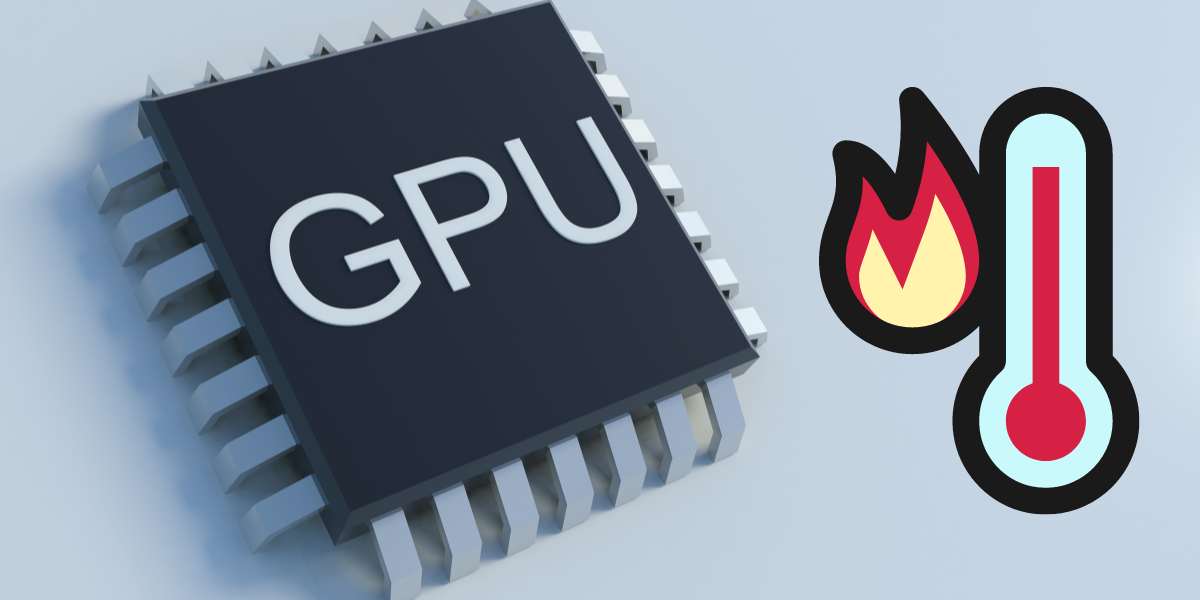AI-powered games. Improved cloud gaming. Augmented reality. Virtual reality. There’s a lot to get excited about in the gaming world in 2023. But, everything can go horribly wrong if you don’t maintain a safe GPU temperature. The temperatures of GPUs rise when they’re forced to run on heavy workloads for extended periods.
If safe GPU temps are not maintained, graphics cards overheat & get badly damaged. So, what is a safe GPU temperature that all gamers should aspire for? Different graphics cards have different constructions and different performance capabilities.
So, there’s no fixed “safe GPU temp” that applies to all cards. However, the general consensus is that the safe GPU temperature range is under 80°C (degrees Celsius) or 176°F (degrees Fahrenheit). Yes, there are cards that can perform just as well above this temperature.
But, most Graphics Processing Units perform the best in the GPU temperature range of 65°C to 80°C (149°F to 176°F). So, if your GPU can maintain this temperature, it’s likelier to perform efficiently for a longer period. Here are some more important details about maintaining safe temperatures for GPUs that all PC owners should know about.
Do you have a particular question about the range of safe GPU temperature? Then use the table of contents below to jump to the most relevant section. And you can always go back by clicking on the black arrow in the right bottom corner of the page. Also, please note that some of the links in this article may be affiliate links. For more details, check the Disclosure section at the bottom of the page.
Here's what we'll cover:
What Temperature Should My GPU Be?
The “normal” GPU temperature range is 65°C to 80°C (149°F to 176°F). You should try to maintain a normal GPU temp while gaming & while performing other types of high-intensity tasks. For most graphics cards, irrespective of the manufacturer/model, reaching a temperature higher than 90°C means bad news.
That’s the max GPU temp after which your graphics card will start to throttle. So, how do you avoid the risk of reaching this GPU temperature? If you own a Windows PC, you can check your device’s average GPU temp by taking the following steps:
- Right-click on your taskbar to open Task Manager
- Within Task Manager, enter the “Performance” tab
- Inside this tab, locate the GPU performance monitor
Here, you’ll be able to check your current GPU temperature.
For more advanced stats on your average GPU temps, you’ll need to install a hardware monitor on your PC. Or, you can get a third-party temperature-monitoring software tool.
I recently used a tool called “HWiNFO.” It’s free, safe, & easy to use, so I have no qualms recommending it. Here’s a super-helpful video I recently watched on how to maintain a safe & normal GPU temp. Check that out as well:
What is a Bad Temperature For a GPU?
What’s the temperature at which a GPU will crumble & fall apart? Well, the exact tolerance of a GPU will depend on its construction & design. But, in general, 85°C is the “throttling” limit for standard GPUs. If you operate a GPU over 85°C for too long, the GPU will experience “thermal throttling.”
Thermal throttling is when heat damage reduces a GPU’s frequency and therefore, performance. Every year, GPU manufacturers are raising the thermal thresholds of their products. In 2023, several GPUs will operate perfectly fine in the temperature range of 100°C to 105°C.
For example, the Radeon RX 6000 series is a collection of GPUs with a thermal threshold of 110°C. This GPU can run at up to 110°C before throttling. Unless you own a GPU from the RX 6000 Series, you should maintain the “normal” GPU temperature range for your PC’s GPU, which is 65°C to 80°C.
What is a Good GPU Temp While Gaming?
The normal GPU temp while gaming is anything between 65°C to 80°C. If your GPU temp exceeds 85°C (185°F), you should slow it down as quickly as possible. Here are the ideal GPU temperatures that you should be aiming to reach while operating your PC:
- Idle: 30°C to 45°C (86°F to 113°F)
- Load: 65°C to 85°C (149°F to 185°F)
- GPU Rendering: 70°C to 80°C (158°F to 176°F)
- Gaming: 65°C to 80°C (149°F to 176°F)
Your GPU may be rated higher. But these are the optimum GPU gaming temperature ranges that apply to all modern-day graphics cards.
What is the Max Safe Temp for a GPU?
GPUs in the Radeon RX 6000 series currently have the highest safe temperature ratings or thermal thresholds (110°C). These GPUs can run at up to 110°C before throttling. But most GPUs aren’t as thermal-efficient.
Here are the average GPU safe temp ratings for Nvidia & AMD GPUs:
- Nvidia GPUs, on average, have a thermal threshold of 85°C (185°F).
- AMD GPUS, on average, has a thermal threshold of 100°C (212°F).
I arrived at these figures after gathering data from various tech forums. Don’t consider them to be undeniable facts. Depending upon other circumstances, the “safe GPU temperature” of different GPUS may vary. Here’s a slightly more expanded version of my findings: two lists of Nvidia & AMD GPUs with the highest thermal thresholds:
Top Nvidia GPUs: Maximum & Normal GPU Temperatures While Gaming:
NVIDIA GPUs: Normal GPU Temp / Maximum GPU Temp:
- GTX 980: 80°C / 98°C
- GTX 970: 77°C / 98°C
- GTX 770: 70°C / 98°C
- GTX 960: 80°C / 98°C
- GTX 470: 80°C / 105°C
- GTX 650 Ti: 75°C / 105°C
- GTX 460: 70°C / 104°C
- GTX 550 Ti: 75°C / 100°C
Top AMD GPUs: Maximum & Normal GPU Temperatures While Gaming:
- R9 290X: 94°C / 68°C
- R9 380X: 105 °C / 69°C
- R9 290: 94°C / 60°C
- HD 7970: 100°C / 75°C
- RX 560 4GB: 95°C / 77°C
- R7 260X: 105°C / 75°C
- HD 6870: 120°C / 90°C
- HD 5850: 100°C / 80°C
Don’t see your GPU on this list? Don’t worry. You don’t necessarily need a GPU with a super-high thermal threshold to have interference-free gaming experiences. You can prevent your GPU’s temperature from soaring by taking the following steps:
- Increase airflow to your computer
- Clean your computer (including your graphics card) regularly
- Monitor your GPU’s temperature ratings regularly
- Make sure your PC’s cooling fans are always functional
- Lower the room temperature every time you play games
Use this guide to maintain safe GPU temperature in 2023 & beyond.
Credits: Thanks for the photo to Canva.

At ipoki.com we only mention the products that we’ve researched and considered worthy. But it’s important to mention that we are a participant of several affiliate programs, including Amazon Services LLC Associates Program, an affiliate advertising program designed to provide a mean for us to earn fees by linking to Amazon.com and affiliated sites. As an Amazon Associate ipoki.com earns from qualifying purchases.