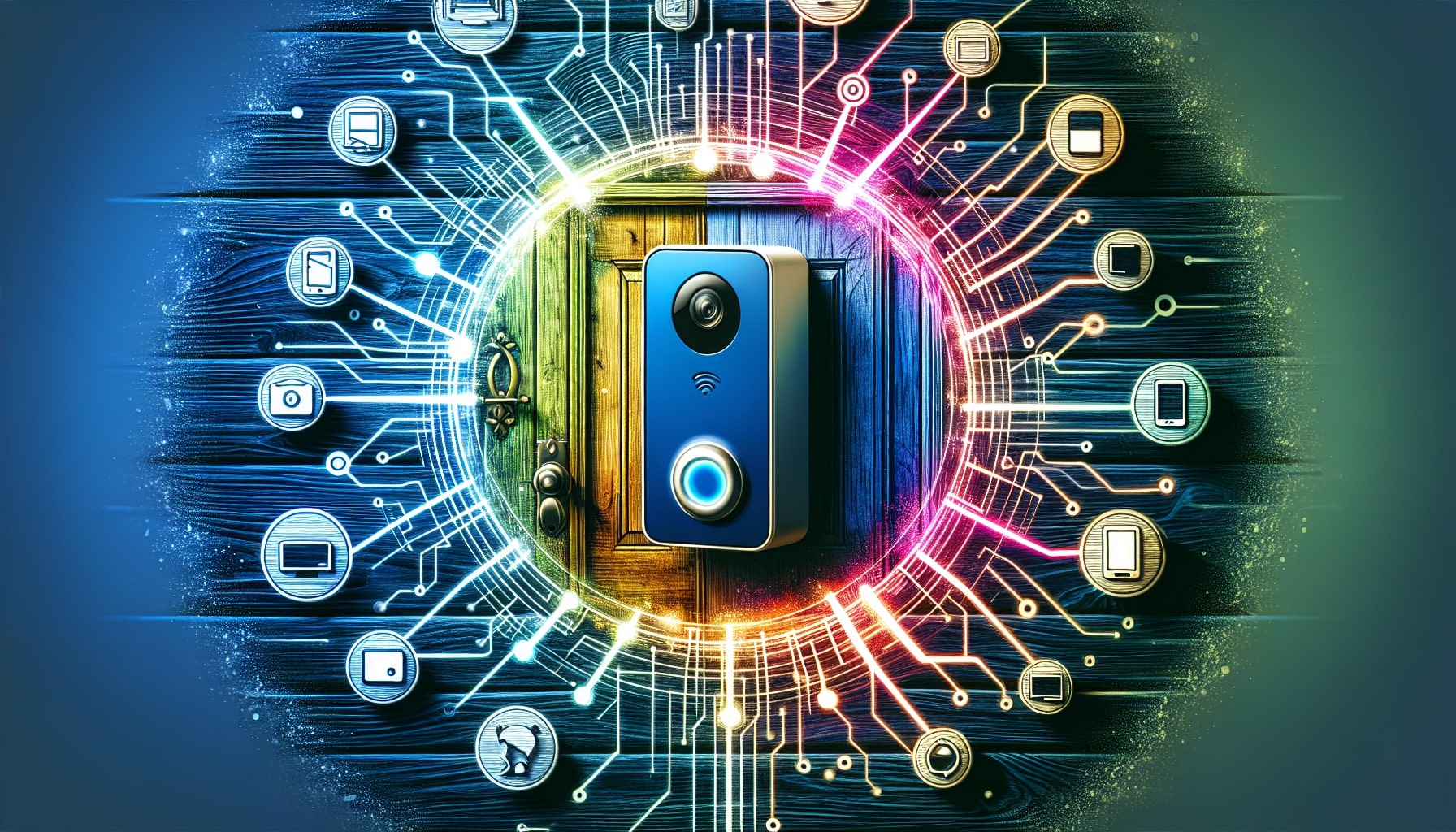You’ve always been a whiz at tech, but getting your new Ring Doorbell to jive with your Alexa? That sounds like next-level skill. Don’t let the prospect daunt you, folks. We are going to make it as smooth as gliding on a self-balancing hoverboard. Yep! So, grab your hot coffee (or an icy soda if that’s more your style), click open the Alexa app, and let’s dive into empowering your home security!
Do you have a particular question about best using Alexa with Ring doorbell? Then use the table of contents below to jump to the most relevant section. And you can always go back by clicking on the black arrow in the right bottom corner of the page. Also, please note that some of the links in this article may be affiliate links. For more details, check the Disclosure section at the bottom of the page.
Here's what we'll cover:
Understanding Ring Doorbell and Alexa Integration
So, first things first, your Ring Doorbell and Echo device are like a superhero team-up, each enhancing the other’s strengths. Think Iron Man and Spiderman or Buffy and Willow. Tech Version. The Ring Doorbell detects activity outside your door and informs your ever-vigilant Echo, like a PA system for your fortress of solitude.
Why Connect Your Ring Doorbell to Amazon Alexa?
So, why get Alexa into the mix? Well, your Echo Show device is the Alfred to your Ring’s Batman. (Yes, more comic book references, we love them here!) Alexa tells you quietly when there’s someone at the door, even showing you who it is if you’ve also played your cards right and have Alexa on your Echo Show.
How Does Alexa and Ring Work Together?
Good question! First, add Ring as a skill in your Alexa app. This way, when someone presses your Ring Doorbell, Alexa gives you a heads up on any Echo device at home. It’s like having your very own JARVIS!
Using Your Ring with Amazon Echo Show
The Echo Show allows you to see who’s knocking without moving a smidge from your cozy couch. How? Echo Show device taps into your Ring’s video feed whenever the doorbell detects movement. Just ask Alexa to show you your doorbell, and voila, your personal peephole!
Role of Alexa App with Ring Device
Just like a good sidekick, the Alexa app enables you to manage your Ring devices with ease. It’s your tech command center, coordinating the activities of your Ring Doorbell and Echo devices.
Benefits of Alexa and Ring integration
Ring Doorbell with Alexa? Imagine your house announcing visitors when someone rings the doorbell. Imagine snoozing on your couch and being able to peek out without leaving your fuzzy blanket. That’s the power of connecting your Ring to Alexa devices. Plus, it gives you an excuse to use your killer tech skills!
Connecting Your Ring Doorbell to Alexa Device
So, how do we connect the two? It’s all about setting up integrations! You’ll want to add your Ring account to your Alexa app (very easy, promise!) then open the Ring app, find your doorbell name, and tell Alexa to discover devices. And voila! You’re preparing your house for a very tech-friendly future! You’ll also have Alexa connected to the Ring Doorbell using the same WIFI structure for a seamless experience. When the Ring Doorbell detects anything outside, Alexa can announce it on your Echo device. Feel like you’re in a sci-fi universe yet? Just wait till someone presses your ring doorbell. The experience is as exciting as a new game release! The bottom line? The Ring Doorbell works with Ring Smart devices and Echo gaggle. Whoever thought tech could not be exciting needs a tech-geek like you to show them how it’s done!
How to Connect Your Ring Video Doorbell to Alexa?
Pop quiz, hot shot: You just got a Ring Video Doorbell, and you’re looking to add some super fly integration to your digital life. The answer? Connect it to Alexa – wet your toes with this smart-tech lifehack, and you’ll wish you jumped onboard earlier. – Open ‘Alexa App’ on your device. Remember folks, the trio of key words here is ‘skill in your Alexa app’. – Search for ‘Ring’ under ‘Skills and Games’. The ‘Alexa skill’ you require is literally named ‘Ring’. – Tap ‘Enable to Use’, and voila – you’re on your way to Ring smart living! Sign in using your Amazon account (You saw that coming, didn’t you?)
Steps to Link Your Ring to Amazon Echo Show
Got an Echo Show sitting around? Yeah, your Ring Video Doorbell can connect with it. Time to join in the ‘Ring and Alexa Devices’ club. You know, it’s not a secret society or anything. Here’s how you get in: – Open ‘Devices’ in your Alexa app. – Click on Plus (+) icon and select ‘Add Device’. – Scroll down, find ‘Ring’ and connect Alexa.
Enabling The Ring Skill in the Alexa App
To bask in the whole shebang of Ring-to-Alexa features, you’ll need to ‘enable the Ring’ skill in the Alexa app. Talk about rousing echoes of promise! This part is critical for getting alerts every time your Ring Video Doorbell detects a person. And there’s more! Even if someone presses your doorbell, Alexa will notify you.
Issues When Connecting Ring to Alexa Device?
Now for any questions and confusions. Your ‘Ring doorbell detects a person’, but your Echo Dot remains silent? Remember to check whether you are on the same WiFi network. If you’re still running into walls, ensure you have correctly enabled the Ring Skill in your Alexa app.
Connecting Multiple Ring Devices to One Alexa Device
So, you have multiple Ring devices and just one Alexa device? It’s like the plot of every superhero movie – one hero, many problems – but Alexa has got your back! Follow the same steps outlined above but remember, repetition is the name of the game. Do the same jig for every Ring device, and your Alexa device will receive notifications from all of them, making your home a ‘Ring smart’ fortress.
Using Your Ring Doorbell with Amazon Echo Show
Want to check who rang your doorbell without budging from your nerd-cave? Fear not, ‘Ring and Alexa Devices’ are your sidekicks. With ‘Live video feed’, your Echo Show will display the visitor at the door. Yup, just weave the magic words “Alexa, show the front door”, and you’re in full control.
How to Use Voice Commands with Ring and Alexa?
Being able to boss around just by speaking? Count me in! To set this up, ensure you have the Ring Skill enabled in your Alexa app. Then, try a few voice commands, like “Alexa, answer the front door” or “Alexa, show me the latest event from the backyard camera.” It feels like living in the future, doesn’t it?
Can Echo Show Display Ring Video Feed?
The Echo Show is perfectly capable of displaying a ‘Live video feed’ from your Ring Doorbell. It’s like that glorious moment you see the Pizza guy at your door.
Viewing Your Ring Doorbell or Security Camera Through Echo Show
And here it is, your Jedi moment – simply command “Alexa, show my front door”, and witness the ‘Ring Video Doorbell feed’ on your Echo Show. You can also ‘Connect Alexa’ to your Ring Alarm System to verbally arm, disarm or check the system status. That, my friends, is Ring-and-Echo-Show shazam! You’ve now unlocked the ultimate tech-life fusion. Have fun out there, and keep playing with your fancy new futuristic tools!
Using Echo Show to Control Your Ring Doorbell
No need for bookish marksmanship or extra homework; simply ask Alexa, “Show me the front door,” and hearken to the magic of smart home devices. Yes! You absolutely can use Echo Show to control your Ring Doorbell. Just think of it as connecting two pen pals; once you introduce them and they become buddies, they communicate without your help. Similarly, connect the two devices, set up your Echo, and let ’em chat away. You’ll first need to enable your Echo and use the two side-by-side– they’re perfect pals.
Troubleshooting Ring and Alexa Issues on Your Echo Show
But, hey! Buddies do fight, right? In the world of Amazon and Ring, these squabbles might manifest as connection issues. If your Ring camera refuses to shake hands with Alexa, ensure that you’ve got your Alexa App downloaded and updated. Then, check if they’re both on the same Wi-Fi network. Also, remember to perform a neat little trick termed “discover my devices.”
Exploring Features of Your Connected Ring and Alexa
Once you’ve played matchmaker between Ring and Alexa, it’s time to bask in the sun. Your compatible pair of Ring and Alexa can give you video history, alert you about detected movement, and even announce visitors—you know, like that friendly doorman from your favorite sitcom.
Announcing Visitors with Alexa when Someone Rings Your Doorbell
Want Alexa to be your trusty herald? That’s what we call maximizing the Echo Spot features. When set up properly, Alexa can announce a visitor through your Echo device the moment the doorbell detects motion or when someone rings your doorbell. Isn’t that as cool as a cucumber?
Using Alexa to Detect Motion with Your Ring Doorbell
Thanks to marvels like Echo Show, you don’t need to peer through peeping holes anymore. Alexa can alert you when your Ring products detect any motion; it’s like having a virtual guardian by your side. But, psst! For that, you’ll need to use Ring’s detection feature with a dash of Alexa Routines.
Setting Up Doorbell Chime Alerts on Alexa Devices
Chime alerts! That’s right, folks. Alexa doesn’t mind a bit of old school action. You can set up doorbell chime alerts on your Alexa devices without summoning any technical prowess. Easy peasy, lemon squeezy.

Controlling Your Ring Security Cameras with Alexa Voice
Forget about clicks or buttons; with a bit of Alexa magic and Ring, you can control your security cameras with just your voice. Ask Alexa to show you what your Ring camera sees—because, let’s face it: convenience is the new black.
Can Alexa Talk to Someone Through Your Ring Doorbell?
To answer the question straight up—yes, Alexa can chat with the visitor at your door. Mitigate that awkward run-to-the-door moment, let Alexa earn its pay. Establish a two-way communication through your Ring Doorbell; it’s as simple as apple pie.
Troubleshooting Your Alexa and Ring Protect Connection
Finally, if you’ve hit a bump with your Alexa and Ring Protect Connection, don’t worry. Alexa looks scary in the set-up manual, but it’s anything but. With everything in check, this connection should be a breeze. If further issues pop up, Alexa’s got a handy team of experts on speed dial. Otherwise, you’re set to bask in the warmth of Ring and Alexa harmoniously humming along.
Credits: Thanks for the photo to Canva.
At ipoki.com we only mention the products that we’ve researched and considered worthy. But it’s important to mention that we are a participant of several affiliate programs, including Amazon Services LLC Associates Program, an affiliate advertising program designed to provide a mean for us to earn fees by linking to Amazon.com and affiliated sites. As an Amazon Associate ipoki.com earns from qualifying purchases.