One of the burning questions in the tech universe today is – Do Alexa and Google home work together as an ideal voice assistant? Put simply, they can co-exist, but don’t really play on the same team. They might be on the same smart speaker field, but they each wear their respective team strips.
In our connected world, very often, devices need to get along to provide their users with seamless experiences. That’s where a question arises – Can Alexa and Google Home, two major players on the smart speaker stage, shake hands and work together? The straight answer is, they can’t, not directly anyway. But, they can both work side by side in harmony, each performing their own tasks, akin to two superheroes battling the same bad guys in their distinct styles.
Do you have a particular question about how Alexa works with Google Home? Then use the table of contents below to jump to the most relevant section. And you can always go back by clicking on the black arrow in the right bottom corner of the page. Also, please note that some of the links in this article may be affiliate links. For more details, check the Disclosure section at the bottom of the page.
Here's what we'll cover:
- How does Alexa and Google Home Work Together?
- Pairing Alexa with Google Home
- Can two devices of Google Home and Alexa Work Simultaneously?
- What Features may not Work when Pairing Google Home with Alexa?
- Using Alexa and Google Home in a Smart Home Setting
- Amazon’s Approach to the Integration of Alexa and Google Home
- Concerns that arise with the Integration of Alexa and Google Home
How does Alexa and Google Home Work Together?
In the realm of smart speaker technology, Amazon Echo devices (powered by Alexa) and Google Home speakers live in the same city, but not in the same building. Rocking different sounds, they cannot directly interact. However, they can both be connected to the same account, like a shared Spotify account from Alexa. When you instruct Alexa to play some tunes, it will look up your Spotify account. In turn, Google Home, drawing from the same account, will keep step with the playlist. Kind of like members of a band jamming to the same beat but using different instruments.
Pairing Alexa with Google Home
Sadly, there is no direct way of pairing Alexa with Google Home. They have their unique language (API) to speak. So, while Alexa can’t nest on your Google Home speaker, they can both be set to function flawlessly in the same environment – switching on the lights, setting alarms and reminders, or asking smart speakers to play your favorite playlist.
Can two devices of Google Home and Alexa Work Simultaneously?
Absolutely! Device harmony is the name of the game. You can use Alexa on your Amazon Echo in the bedroom to switch off the lights while Google Home in the living room plays tunes from your Spotify list. Connectivity is maintained as they both are currently connected to your account, providing you with ultimate voice-activated freedom. To sum up, while Alexa and Google Home can’t directly interact or share data between accounts, they can live under the same roof, delivering stellar smart speaker performances independently. You can ask Alexa using the Spotify command for some calming harmonies in one room, and instruct Google Home in another room to list down your tasks for the day. That’s the beautiful symphony of smart technology, adding an orchestra to your daily chores.
What Features may not Work when Pairing Google Home with Alexa?
As we bridge the gap between our Star Trek dream of voice-commanded everything and the reality of yelling at Alexa to play your favourite song for the fifth time, it’s important to note the potential speed bumps on the road. Combining Google Home and Amazon Alexa, two giants of the voice AI kingdom, might seem like rocket science, but in reality… it’s kinda more like baking soda and vinegar–a fun experiment for sure, but not without its messy bits. The capability for your Google Home to communicate with Amazon Alexa exists, but it is not without its hitches. For example, certain unique features that are specific to each individual assistant may not work seamlessly when using the two assistants together. In particular, the streaming of music or video might not work as smoothly as you’d expect. Alexa, for instance, might refuse to play music on Google Home and vice versa. It’s like asking Pepsi to pour you a Coke. Confusion and soda rivalries may occur as a result. The two systems use different protocols, so not all commands will be compatible.
Using Alexa and Google Home in a Smart Home Setting
Smart home settings today are less about ‘The Jetsons’ futuresque homes and more about the ease of use through smart devices controlled by your voice. Ever wanted to turn on the lights without leaving your comfortable nest on the couch? Now’s your chance. Imagine this: you’re hosting dinner, hands covered in flour, onions finely diced, and you want to set the mood. “Alexa, dim the lights,” you call, and voila! You can pretty much control your smart home devices with Google Home or Amazon Alexa, adding a touch of automation magic to your living space. Now, if you have both Google Home and Amazon Alexa, you could essentially command your smart devices twice as loud, because they’re both yelling out to perform your command. It’s like having two reliable butlers, one named Alfred and one named Jarvis. It’s not just about bragging rights – having the two voice command devices actually improves the ease of access and operation.
Smart Home Devices that Work with Alexa and Google Home
Most smart devices like your Philip Hue Bulbs or your Nest Thermostat work equally well with Google Home and Amazon Alexa. That means, whether you’re cosying up with your Kindle in the living room or furiously coding in your home office, your voice commands will reach whichever egg-shaped device is closest. Elevate it with Echo speakers or Google Nest speakers. Both of them have bluetooth and will enable the necessary command processing for your preferred smart device. Hence, it’s very important to check the compatibility of these smart devices with your Google home or Amazon Alexa.
Using Smart Speakers like Alexa and Google Home for Automation
More and more people are jumping on the home automation train, and it’s not hard to see why. There’s a certain allure to walking through your front door and saying, “Alexa, I’m home,” prompting your lights to turn on, your favourite Spotify playlist to start, and your Roomba to cease its relentless pursuit of your cat. Consider HomePod from Apple. Oh wait, that’s Siri. How about Sonos One? That one works better with both. Of course, you can also ask Google Home to do the same. It’s like training your smart home devices to jump through flaming hoops at the sound of your voice. The world really is at your vocal beck and call!
Utilising Google Nest Speaker with Amazon Echo
This one’s for those of us entrenched in Google’s ecosystem while still entertaining an Amazonian obsession. Get an Echo speaker and spruce it up with a Google Nest Speaker, and let the fascinating cross-platform interaction unravel! Allow these voice assistants to live harmoniously under the same smart roof! It’s like inviting both Android and iOS to the same party – a rare feat by all counts. But connecting Google Nest Speaker with Amazon Echo adds not only a novelty factor but also a practical one to your smart home setup, raising the bar for convenience.
How to use your Google Home and Alexa Together?
If you’ve taken the brave step to have both Google Home and Alexa under your roof, kudos to you! The key lies in balancing the strengths of both. For instance, to answer complicated queries or play Google Play Music, trust Google Home. Fancy a read? Ask Alexa to read out your Kindle books. With a third-party app like Yonomi, you can create custom routines that involve both Google Home and Amazon Alexa. You’re breaking down walled gardens and bringing in an age of dramatic voice-powered progress!
Third-Party Apps You Can Use for Integration
Crossing that chasm between Google Home and Amazon Alexa isn’t a solo mission. A troupe of third-party apps like Yonomi or Logitech’s Harmony Hub make it possible to bridge these two worlds. Yonomi, for example, helps create custom routines between the two voice assistants, taking your smart home to a whole new level. To sum up, Google Home and Amazon Alexa can work together, given some patience, a sense of adventure, and maybe a “there, there” when things get all HAL 9000 on you. But hey, voice-controlled homes are the future and the future, my friend, is now.
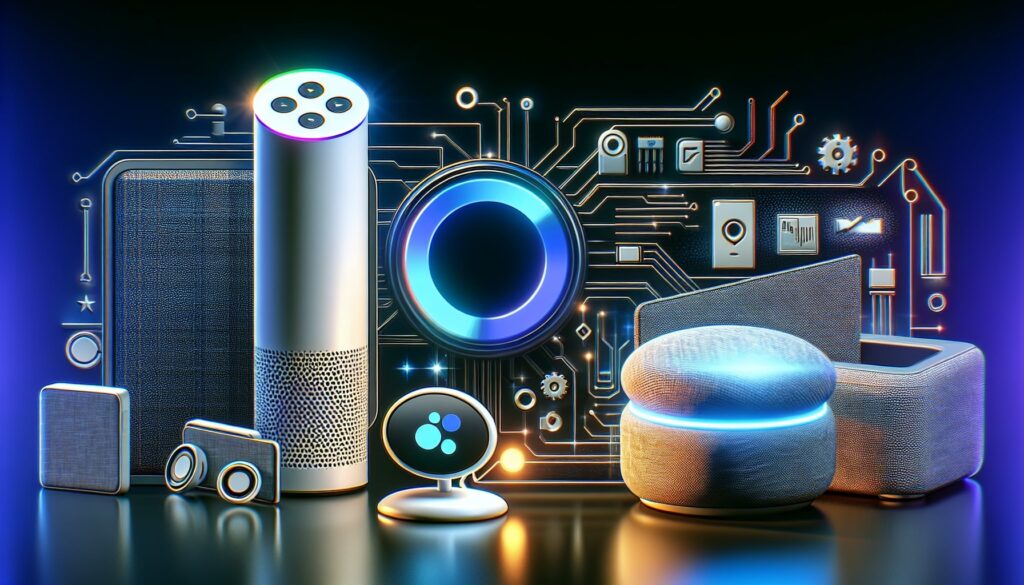
Amazon’s Approach to the Integration of Alexa and Google Home
When they aren’t participating in a conversational rap battle for the ages, Amazon Alexa and Google Home might actually be willing to play nice and work together. No kidding folks. The punchline here – Amazon’s approach to the integration of these two AI titans isn’t as complicated as deciphering the final season of Game of Thrones. Instead, they come with a bevy of built-in functionalities that pave the way for a truly smart home.
How does Amazon Alexa and Google Home integrate?
Now let’s keep track of how these devices integrate. Eternal rivalry aside, they actually do! Amazon Alexa, using “skills” (voice-driven capabilities), can order an Uber, while Google Home, the ever-resilient AI, can respond with the latest match stats. ‘Device compatibility’, you ask? As long as your devices must be connected to the same Wi-Fi network, Alexa and Google Home can be like Tom and Jerry, always bickering but ultimately inseparable.
The compatibility between Amazon Echo and Google Device
Doubting the compatibility of your Amazon Echo and Google Device? Well, you might as well doubt if a Yeti prefers the cold. The ability of these devices to integrate and respond to commands is like the thermostat in your smart home – essential, easy-to-use and meant to make your life easier. Say “Hello” to seamless control of all your devices, from the Philips Hue, to the sound systems, to your smartphone.
Connecting Amazon Alexa and Google Assistant via IFTTT
IFTTT (If This Then That) should be your go-to app to connect Alexa and Google Assistant. The app works like your best friend who sets you up on a blind date. Alternatively, it’s like a reminder to these AI systems to get along, and make your life easier. Plus, you won’t have to complicate things by going back and forth between Google Home and Amazon Alexa.
Concerns that arise with the Integration of Alexa and Google Home
Yet, like every other techie affair, integrating Alexa and Google Home can also leave room for some concerns. You may be wondering, “What if I ask Google Home to shut down, but Alexa keeps the party going?” This technology tango can indeed lead to a few missteps.
Disadvantages that may Arise with Google Home to Alexa Integration
Integrating Google Home with Alexa can be a smooth ride. But there may be road bumps, and we may earn our fair share of headaches. Think of it as going to the supermarket and having your shopping cart veer to the left. It’s frustrating, but not impossible to manage.
Security Concerns with Connecting Alexa and Google Home
The last human stand! The security concerns. Picture the thermostat gone rogue, or Alexa suddenly singing at 2 am. It feels like a scene straight out of a Hollywood blockbuster. However, on a serious note, firms are prioritizing security measures to keep your AI interactions safe and sound. Happy integrating, folks! You’re about to step into the future where control is always at your voice command. Rock on!
Credits: Thanks for the photo to Canva.
At ipoki.com we only mention the products that we’ve researched and considered worthy. But it’s important to mention that we are a participant of several affiliate programs, including Amazon Services LLC Associates Program, an affiliate advertising program designed to provide a mean for us to earn fees by linking to Amazon.com and affiliated sites. As an Amazon Associate ipoki.com earns from qualifying purchases.


