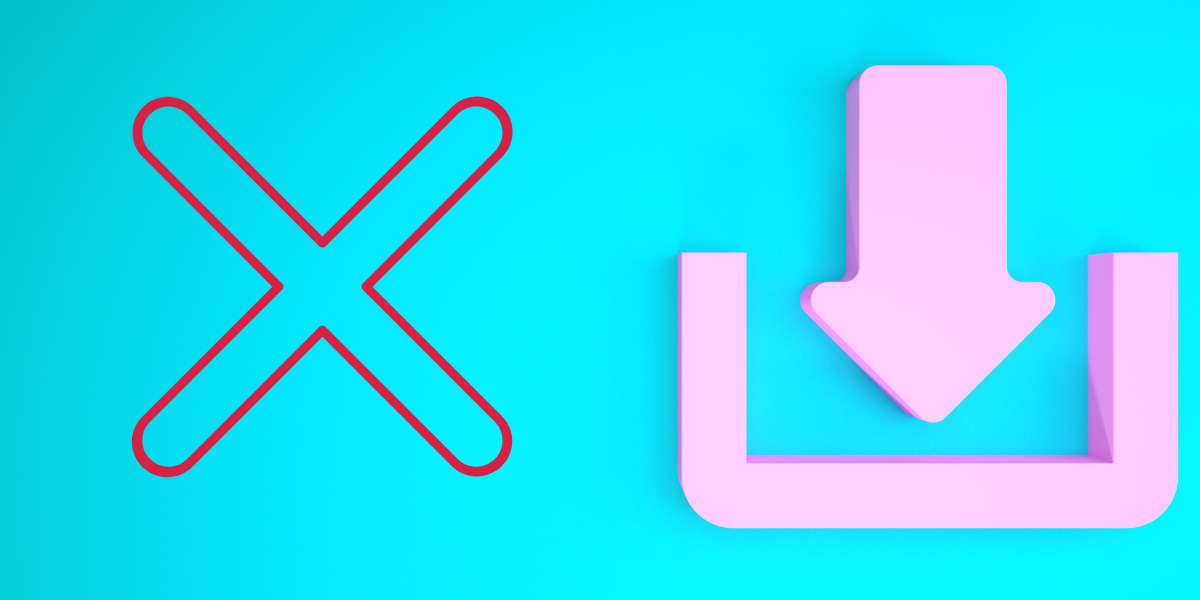Trying to play the newest expansion of Final Fantasy XIV but receiving the “FFXIV unable to download patch files” error message? You’re not alone. Several FFXIV players have complained about this error in the past. They, like you, couldn’t get the latest updates to the game.
Final Fantasy XIV is by far the most popular Massively Multiplayer Online Role-Playing Game (MMO-RPG) worldwide. Over the years, the game has kept its colorful storylines and characters relevant via frequent updates & bug corrections.
The newest major expansion to the game was launched on December 3rd, 2021. However, downloading this new update hasn’t been easy for many gamers. Many gamers have received the “Final Fantasy 14 Unable to Download Patch Files” error message while attempting to install the new updates.
What does this error message mean & how can gamers fix this issue? Let’s discuss all the possible solutions for this FFXIV download issue. But first, let’s try to understand what file patching is & why it is so important for your gaming experiences.
Do you have a particular question about the notorious FFXIV unable to download patch files error? Then use the table of contents below to jump to the most relevant section. And you can always go back by clicking on the black arrow in the right bottom corner of the page. Also, please note that some of the links in this article may be affiliate links. For more details, check the Disclosure section at the bottom of the page.
Here's what we'll cover:
What Does Patching Files Mean?
The dictionary definition of a “patch file” is a file designed to make changes to a computer program to fix programming bugs. The latest patch files of FFXIV feature large error/bug corrections & content updates.
Since this singular update file contains so much content, downloading & installing this file has proven challenging for many gamers. Some have attempted to download FFXIV patch files, only for their update screens to turn black and freeze within a few seconds of downloading.
In this guide, we’ll discuss the easiest ways to fix the “unable to update patch files” error code that gamers receive. Hopefully, one of the techniques we mention will help you download & install the latest updates so that you can enjoy the latest edition of FF14 without any glitches.
How to Fix the “FFXIV Unable to Download Patch Files” Glitch?
Before you employ any complicated troubleshooting techniques, try these basic solutions to see if one of them fixes this glitch:
- Restart the Final Fantasy XIV Launcher: Restart the FF14 installer & launcher on your PC. Then, try to re-download & reinstall the patch files. See if this step fixes the glitch.
- Restart Your PC: Give your device a quick reboot & try reinstalling the patch files. Sometimes, temporary glitches prevent new files from being installed on the PC. Rebooting the PC can help eliminate these types of temporary glitches.
- Restart your Router: Sometimes, a faulty Internet connection may cause you to download corrupted patch files. To ensure that’s not the case, restart your router & then try to download/install the patch.
- Check Game Server Status: Visit the game’s official Twitter account to see if they’re experiencing server issues. If the game itself is experiencing server problems, you won’t be able to download the correct patch files.
If these steps don’t work & the game isn’t experiencing any server maintenance issues, you’ll have to get a bit more creative. Try out these slightly more complicated troubleshooting techniques in the order they’re presented:
Disable Antivirus Programs
Existing antivirus software on your PC may be blocking the FFXIV client download process. To ensure that’s not the case, disable all third-party antivirus software on your PC, including Windows Defender. Reboot your PC once they’re deactivated.
Now, try downloading & installing the patch files again. If the error doesn’t appear anymore, complete the download/installation process. Then, re-enable all antivirus software tools on your PC.
Use a VPN
Can an IP address indirectly prevent you from downloading a game’s patch files? Yes. To ensure that’s not the case, change the route of the download by using a free VPN application. Here’s a video guide on using free VPN apps:
Watch this video. Download a free VPN that’s suitable for your PC. Then, download FFXIV client via that VPN. The download speed might be slightly slower if you use a VPN. But at least you’ll be able to download the necessary patch files.
Run FFXIV as the Administrator
If FFXIV is unable to download patch files when running as a normal program, why not run it as the admin of your PC? To run FFXIV as an administrator on your Windows PC, take the following steps:
- On your desktop, right-click on the FFXIV shortcut
- Select “Properties”
- Switch to the Compatibility tab
- Check the box for the option that says, “Run this Program as an Administrator”
- Click “Apply,” & then “OK”
Save the changes. Then, try downloading/installing the latest patch files of the game. Hopefully, this time you won’t receive the same error message.
Shut Down All Background Processes
Free up your PC’s RAM by closing all background processes on your Windows PC. Then, press the following shortcut on your keyboard, “Ctrl + Shift + Esc” to open the Task Manager. In the Task Manager window, select the “Process” tab. Here, you’ll see all the running apps/processes in your PC’s background.
Check all the background processes (except for FFXIV) & click on the “End Task” button. This step will shut down all the background processes. Now, try re-downloading & reinstalling the patch files & verify whether the issue is fixed or not.
Free Up Drive Space
Your PC may not have adequate drive space to download/install new updates from FFXIV. To ensure that’s not the reason why you’re receiving the “unable to update patch files” error code, take the following steps:
- Open File Explorer (shortcut: Windows + E)
- On the left panel, click on the option that says “This PC”
- Inside “This PC,” you’ll notice how much disk space is available on your device (under the “Devices and Drivers” section)
If the minimum available space is marked in red, you’ll need to delete some files from your PC. Delete unnecessary or temporary files from your PC. Then, try re-downloading & reinstalling the patch files.
Delete The “4e9a232b” Folder from File Explorer
A specific folder in your PC’s File Explorer may corrupt the FFXIV game’s core components. This file is called “4e9a232b,” & it needs to be deleted from your system. To delete this file, take the following steps:
- Open File Explorer
- Navigate to Documents
- Open the “My Games” folder
- Open the “Final Fantasy XIV” folder
- Inside the FFXIV folder, open the Downloads folder
- Inside the Downloads folder, open the Patch folder
- Here search for a folder titled “4e9a232b”
- Right-click on the “4e9a232b” folder and select Delete. Now, try re-downloading the update again.
Hopefully, one of these troubleshooting techniques will fix the “unable to update patch files” error. And you’ll be able to enjoy the latest updated version of this game in peace!
Credits: Thanks for the photo to Canva.

At ipoki.com we only mention the products that we’ve researched and considered worthy. But it’s important to mention that we are a participant of several affiliate programs, including Amazon Services LLC Associates Program, an affiliate advertising program designed to provide a mean for us to earn fees by linking to Amazon.com and affiliated sites. As an Amazon Associate ipoki.com earns from qualifying purchases.