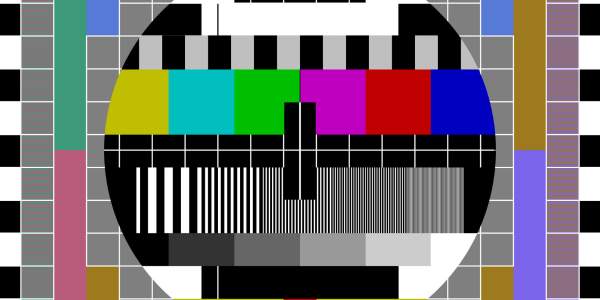Is your Spectrum TV app not working? The Internet is full of customer complaints about the app’s glitches, particularly from Roku and Apple TV owners. On many occasions, Spectrum’s customer support team has publicly apologized for recurrent glitches on the app. These glitches range from the Spectrum app not loading at all to buffering issues and poor picture quality. Needless to say, the app’s popularity has taken a hit in the past three years.
But, as someone who has used the app, I must say I find it pretty decent. I love the simple package options and the cheap $500 contract buyouts. That’s why I want to create an ultimate list of quick fixes for the most common Spectrum TV app problems. In my experience, all of these problems, be it Spectrum buffering issues or the app automatically timing out, are down to the following four causes:
- The app’s servers are down. In that case, all you can do is visit Downdetector, check the server status, and wait for services to resume.
- The app is under maintenance. Follow Spectrum on Twitter to stay up-to-date about maintenance-related announcements.
- Internet connection problems. Check if other apps are working on your TV. If not, the Spectrum app isn’t to blame in this situation.
- Either the app or your TV has bugs. This is the chief cause of glitches and errors in the Spectrum app.
In this article, I’ll teach you how to deal with all four of these underlying causes behind your Spectrum TV app’s glitches.
Do you have a particular question about ways to solve Spectrum TV app not working issue? Then use the table of contents below to jump to the most relevant section. And you can always go back by clicking on the black arrow in the right bottom corner of the page. Also, please note that some of the links in this article may be affiliate links. For more details, check the Disclosure section at the bottom of the page.
Here's what we'll cover:
- Solving the Most Common Spectrum App Issues
- #1. Spectrum App Won’t Load
- #2. Spectrum App Freezing
- #3. How Do I Fix Spectrum Buffering?
- #4. How to Keep Spectrum App from Timing Out
- #5. My Spectrum App Not Showing Devices
- #6. Why Is My Spectrum Streaming Blurry?
- #7. Spectrum Airplay Not Working
- #8. Spectrum App Stuck on Checking Your Subscription
- #9. Spectrum TV App No Sound
Solving the Most Common Spectrum App Issues
#1. Spectrum App Won’t Load
Causes: Servers are down; bugs in the app or in your TV due to corrupt launch configurations.
Solution: If your Spectrum app is not loading at all, visit Downdetector, and check the app server status. If the servers are up, get rid of corrupt launch configurations on your TV. To do that, power-cycle your TV and your Wi-Fi router by taking the following steps:
- Press and hold the “Power” button on your TV for 15-20 seconds
- Once your TV is turned off, unplug it from the power source
- Unplug your router
- Unplug the cable box (if any)
- Wait for 5-10 minutes
- Plug all the devices back in & power them on
Once Internet access is granted on your router, stream on the Spectrum App and check if the issue still persists. Spectrum app not loading at all is by far the most common customer complaint. Hopefully, this simple power-cycling trick will resolve this issue for you.
#2. Spectrum App Freezing
Cause: Overloaded cache; outdated Spectrum app version
Solutions: Clear the app’s cache to delete all temporary data stored on the app. Here’s how you can clear the Spectrum app’s cache:
- Go to your TV’s “Settings” menu
- Enter the “Apps” section and find the Spectrum app
- Select “Storage”
- Select “Clear Cache”
- If that doesn’t do the trick, update the app:
- From the “Apps” section on your TV, enter “Google Play Store”
- Click “Settings”
- Select “Auto Update Apps”
Wait for the app to update.
#3. How Do I Fix Spectrum Buffering?
Causes: Bad internet connection; outdated app; outdated device firmware; specific channel/broadcaster issues
Solutions: Make sure your TV’s firmware and the Spectrum app are up-to-date. If the app is buffering only on specific channels or broadcasts, there’s nothing much you can do except for restart the app a couple of times. If that doesn’t fix the problem and your Spectrum app keeps buffering, try improving your router’s bitrate by taking the following steps:
- Restart your router/modem
- Move your router closer to your TV
- Get your router on the 5 GHz frequency band which has a shorter range but better speed
- Disconnect all other devices (except for your TV) from your router
- Update your router’s firmware
If none of these solutions work, consult your ISP about Internet speeds. To get 720p streaming quality, your Internet speed has to be higher than 3.5 Mb/s.
#4. How to Keep Spectrum App from Timing Out
Cause: Bandwidth Saver Feature on the app
Solution: Turn off the bandwidth saver feature on your Roku app by taking the following steps:
- Sign in to the Spectrum app
- Enter the “Settings” section
- Select “Network”
- Look for a feature called “Bandwidth Saver”
- Toggle off the feature
#5. My Spectrum App Not Showing Devices
Causes: TV or app bugs; account misconfiguration
Solutions: Try restarting the app and your TV. Update the Spectrum app. If that doesn’t solve the problem, re-register your TV with Spectrum by taking these steps:
- Sign out and sign in to your Spectrum app (from your phone)
- Go to the “My Devices” page
- Select the option titled, “Add a new device”
- Follow the prompts to re-register your TV
Once the re-registration is complete, open the app & check if your devices are displayed.
#6. Why Is My Spectrum Streaming Blurry?
Causes: Poor Internet speed, bugs in the app
Solution: Check your Internet speed. If that’s not the problem, send a “refresh signal” to your Spectrum receiver. In simpler words, reset your Spectrum cable box. Here’s a video that explains this simple process:
Force-quit the app, restart the cable box and then check if the blurring issue still persists. If it does, contact Spectrum’s support team for more specific guidance.
#7. Spectrum Airplay Not Working
Causes: Outdated software on AirPlay devices, AirPlay turned off on the TV and the cable box.
Solutions: Update your Spectrum TV app. Update your TV’s software as well. Then, restart the devices and make sure all devices are connected to the same Wi-Fi network. If that doesn’t work, try re-signing into the Spectrum TV app.
#8. Spectrum App Stuck on Checking Your Subscription
Causes: Server breakdown; general bugs in the app
Solutions: Check if Spectrum’s servers are down. If they’re not, force-quit the app, delete it, and then reinstall it again.
#9. Spectrum TV App No Sound
Causes: Incorrect audio settings.
Solutions: Check the volume settings on your Spectrum receiver and your TV. Unplug/re-plug all HDMI cables. Replace old speaker cables with new, optical cables.
These were the nine-most common customer complaints regarding the Spectrum app on the Internet. If you’ve experienced these problems before, hopefully, this guide will come in handy!
Credits: Thanks for the photo to Canva.

At ipoki.com we only mention the products that we’ve researched and considered worthy. But it’s important to mention that we are a participant of several affiliate programs, including Amazon Services LLC Associates Program, an affiliate advertising program designed to provide a mean for us to earn fees by linking to Amazon.com and affiliated sites. As an Amazon Associate ipoki.com earns from qualifying purchases.