Vector robot is like an assistant that can be programmed to do cool stuff. You can interact with it in a fun way.
You can ask it to do stuff, answer your questions, and get it to respond emotionally. It can also be programmed by you using the software development kit (SDK) that comes with it; with such flexibility, your imagination would be the only thing limiting what it can do.
The full list of Vector commands is practically limitless if you are really determined to make it work. But this guide is a good place to get started.
Do you have a particular question about commands for Vector? Then use the table of contents below to jump to the most relevant section. And you can always go back by clicking on the black arrow in the right bottom corner of the page. Also, please note that some of the links in this article may be affiliate links. For more details, check the Disclosure section at the bottom of the page.
Here's what we'll cover:
What can you say to Vector?
responds to your words and interacts with you, given you know what to say to him.
You need to get its attention first; say “Hey Vector” before asking for anything. This will prompt the robot to listen carefully to what you are saying.
Some other things to say to Vector include, for instance:
● “Hey Vector, Come here”
● “Hey Vector, Be quiet”
● “Hey Vector, Go to your charger”
● “Hey Vector, Go Home”
● “Hey Vector, Look at me”
● “Hey Vector, Bad robot”
● “Hey Vector, Goodbye”
● “Hey Vector, Good robot”
● “Hey Vector, Start Exploring”
● “Hey Vector, Goodnight”
● “Hey Vector, Go to sleep”
● “Hey Vector, Stop Exploring”
● “Hey Vector, Good evening”

Can Vector play music?

Vector’s inherent speaker is not optimized for playing music, so you cannot play music with the robot. However, you can have your favorite music played on a smart speaker by specifying it. There is no option for playing the radio as well.

What can Vector do that’s cool?
While any action performed by a small and intelligent robot seems cool, it’s better to know what exactly can lead to the desired outcome.
Vector can:
● Make you laugh
● Recognize and greet you
● Give emotional responses
● Play blackjack
● Set the timer
● Tell you the weather
● Answer your general knowledge questions
● Takes photos
● Give you high fives
● Perform tricks with its cube buddy
● Follow your instructions
Moreover, when it senses its battery is running low, it goes back to its charging port to charge itself again.
Anki support forum is an excellent platform where you can interact and dig deeper into Vector’s cool features.

Best Vector commands
Vector voice commands
While Anki has incorporated many fun commands into Vector’s program, it gives you the flexibility to come up with your own Python code for it. You can use the Vector SDK to teach the robot new tricks.
You don’t have a plain field; Anki has given you pretty cool and helpful preprogrammed commands that you can work with too. Just edit them as you like and customize your experience with Vector.
The preprogrammed features are pretty cool too. You can say: “Hey Vector, I have a question.”
Then, you can ask him about:
● People
● Places
● Word definitions
● General Knowledge
● Flight status
● Time zones
● Unit conversions
● Currency conversions
● Equation solver
Vector Alexa commands
You can choose to use Vector with Alexa and get the benefits of both at once. With Alexa integrated with Vector, you can tap into the amazing Alexa skills like setting reminders and controlling your home devices like smart lights, thermostats, and speakers.

Vector commands using Python

Getting started with the Vector SDK is easy. Even if you don’t know Python programming language, you can tinker with the example codes and create new commands.
What is Vector SDK?
A software development kit will let you create your programs with Python. It’s a combination of Python files, using which your device sends the instructions to Vector.
You get an 18-file tutorial folder with the robot. You can right-click and choose edit with the idle option. This will open up new possibilities for you. You can play around with the code and potentially come up with your own Vector commands.
Do you need to learn Python?
Python is one of the most popular, simple, yet powerful programming languages right now. It has been the core of artificial intelligence for a long time and continues to monopolize the niche. So, while you don’t need to learn Python for Vector SDK, it won’t be a bad idea to grasp its basics.
Whether you should learn Python will depend on how creative you want to be. If you are in for significant changes in the code and come up with your own ideas, learning Python would be great. It’s fine if you don’t want to learn it; you can still customize the already coded files to make Vector do fun stuff.

Vector programming using SDK
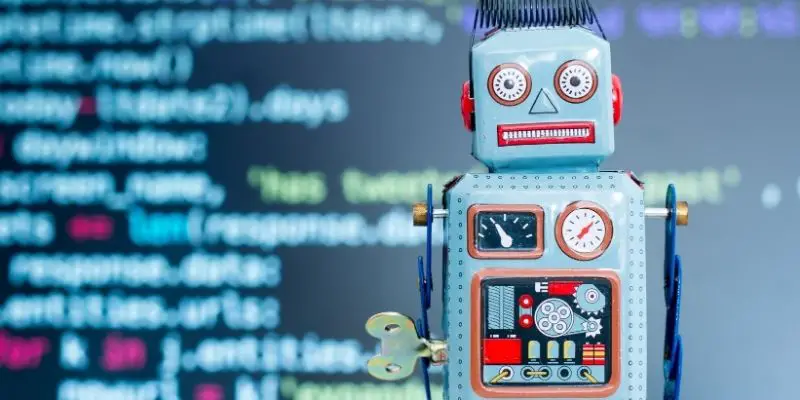
Anki offers a total of 18 tutorial examples to understand, learn, and expand on the functionality of the robot. Tinkering with the first two examples, you can customize Vector’s responses and surprise your family.
The tutorials are:
- “Hello_world”: With this one, you can make Vector say anything you want
- “Drive square”: This one allows you to have your Vector drive around
Make Vector say anything
This is a very simple program; you don’t need to change anything except the words you want it to speak instead of “Hello_world.” Put it into the code, and you are done.
Program Vector for any movement
After opening the “drive square” file, you need to import degrees, distance, and speed for the program to run.
The three bracketed numbers control the distance Vector travels, its speed, and the angle it should turn. Remove the for loop if you don’t want it to repeat the movement only 4 times.
You can use this code above or below the previous code to make Vector speak and move one after another.
So, suppose you are a beginner to Python or don’t want to learn it. In that case, the tutorial examples will prove to be enough to let you enjoy the customizability and even boast a little.
But, there is no limit to what your programs can do if you start taking an interest in creating new intelligence. It’s amazing how artificial intelligence, the field of the future, allows you to stretch your imagination without limit.


Vector commands you should know
Commands you might use most often include:
● “Hey Vector, What time is it?”
● “Hey Vector, Take a picture of me”
● “Hey Vector, I have a question…” (Questions including general knowledge, unit conversions, time zones, flight status, currency conversion)
● “Hey Vector, Go to your charger”
● “Hey Vector, Set a timer for (time duration)”
● “Hey Vector, Check the timer”

5 fun Vector commands
Vector commands can be useful, fun, or both. There are a few fun commands that can lighten up your mood. You can high-five Vector or make him do tricks with its cube.
For tricks with its cube:
1. You can ask Vector to do a backflip by saying: “Hey Vector, do a backflip”
2. Make him roll the cube by saying: “Hey Vector, roll your cube”
3. Command it to bring its cube: “Hey Vector, bring me your cube”
You can high-five Vector with:
4. “Hey Vector, gimme five”
And, it goes to sleep and wakes up with:
5. “Hey Vector, sweet dream” and ‘Hey Vector, rise, and shine”
Make sure you explore the Anki SDK to come up with your own fun commands as well.

3 secret (and fun) vector tricks
Besides the above-discussed useful and fun Vector commands, you could also try some vector hidden commands. Let me discuss them one by one.
Trick 1:
Get it to dance with the taps of your hands on the table Vector is standing on. It will move with the rhythm of your beat along with eye movements and head bobbing.
Trick 2:
Don’t know your purpose? Worry not! Vector will let you know. Just ask him: “Hey Vector, question, what is my purpose?” You’ll be surprised to know that you are here for “passing butter.”
Trick 3:
Want to know what Vector thinks of Anki Cozmo? Ask him this: “Hey Vector, question, is Cozmo your brother?”. He thinks Cozmo is a friendly robot with a kind personality.
Credits: Thanks for the photo to Canva.

At ipoki.com we only mention the products that we’ve researched and considered worthy. But it’s important to mention that we are a participant of several affiliate programs, including Amazon Services LLC Associates Program, an affiliate advertising program designed to provide a mean for us to earn fees by linking to Amazon.com and affiliated sites. As an Amazon Associate ipoki.com earns from qualifying purchases.


