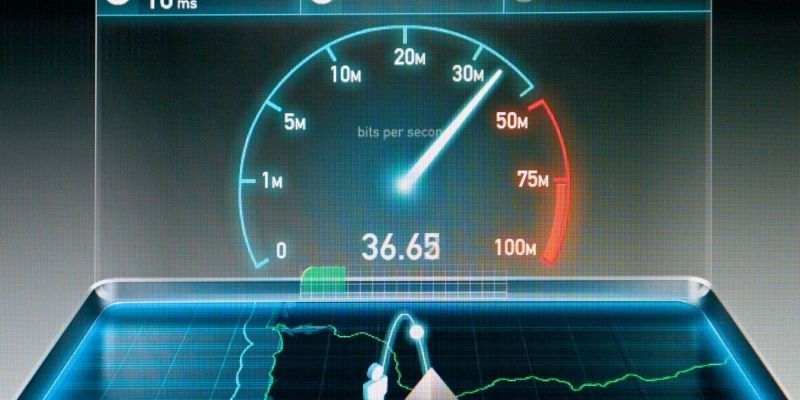The advent of the internet revolutionized how people enjoy their time on their personal computers. But, on the other hand, online gamers would agree that fast internet is a milestone for the gaming industry, as nothing irks like a buffering internet during a duel. Thus, understanding what is a good ping speed opens the window to appreciating a perfect gaming and browsing experience. In this article, you will find out about all the nitty-gritty of good ping and tips to optimize your ping internet speed.
Do you have a particular question about ping speed? Then use the table of contents below to jump to the most relevant section. And you can always go back by clicking on the black arrow in the right bottom corner of the page. Also, please note that some of the links in this article may be affiliate links. For more details, check the Disclosure section at the bottom of the page.
Here's what we'll cover:
What is Ping?
Ping is the time lapse between a user’s command input and the server’s time to initiate the action. It is often used to check the host’s availability and the server’s response duration. The duration for a response to be sent back to the sender is called ping time and is expressed in milliseconds.
Why learn about the ping? Understanding ping helps to troubleshoot internet connectivity as well as network issues. You can also use ping to assess a server.
For online gamers, ping is a crucial factor, particularly where the real-time occurrence of events is involved. The lesser time is taken for a command to be executed, the better. In other words, the lower the ping the better as you can have a lag-free gaming experience. Excellent ping should not exceed 20ms.
Is Low Ping Good?
Absolutely! We cannot say enough about the importance of a low ping. As mentioned above, when the ping is low, a packet of data takes less time to be transmitted, thus giving a smooth online experience. For gamers, it means reduced lag time and smoother gameplay.
Thus, low ping is good for gaming and other online activities like streaming online content and normal web browsing. Moreover, there is no limit to how low the ping can go. Therefore, if you can achieve the lowest ping, the better it can be for you.
What is the Average Ping?
A ping rate below 20ms is considered excellent. Amounts between 20ms and 50ms are considered average. In comparison, a ping rate exceeding 50ms to 100ms might cause some lagging issues, especially when playing data-intensive games like first-person shooter (FPS) or racing games.
What is a Good Ping Speed?
By now, this question must have crossed your mind more than once. So, what counts as a good ping speed? If your commands are executed almost instantly, then voila! You might have cracked the ping speed puzzle. Good ping speed should have minimal latency- time taken for data to travel between an internet device and the server. Therefore, it should feel natural that an instant response occurs when you input a command.
What is a Good Ping Speed for Internet?
You want a new webpage to take the least time possible to open when you click on it. Thus, a good ping speed for the internet should allow you to upload, download, and stream content online as fast as possible. High ping means low latency and a slower internet connection. A ping of below 50ms is ideal for the internet. Nevertheless, the 50-100ms range is still acceptable, but exceeding it will cause slow speed.
What is Good Ping for Gaming?
Unlike web browsing, online video gaming depends on good ping to engage with other players competitively. Consequently, FPS gamers worship an excellent ping for whom timing means everything. A ping range of between 10ms and 20ms is the best ping for gaming.
How to Improve Ping Speed?
Here lies the best trick to improving your ping speed! Sometimes you might encounter high ping that delays your internet connection. Unfortunately, high ping can also turn the gameplay experience into a nightmare. Take a look at these workable strategies to optimize your ping.
● Programs running in the background. Shut down any new program that might be running in the background. These increase the network traffic and compete for bandwidth.
● Proximity to the server. Move as closer to the server as possible.
● Opt for an Ethernet connection. If available, connect your device to the router via Ethernet as it is faster and more steady than a Wi-Fi connection.
● Network overload. Disconnect other devices from the network that you are using. Have preferably 1-2 devices connected to the network.
● Use a fiber connection. Like Ethernet, a fiber-optic connection is also faster and steady and has lower latency.
● Check your signal strength and move closer to the access point if using a wireless connection. Ensure that nothing is blocking the signals.
Does Faster Internet Improve Ping?
A high internet connection allows you to send and receive data faster, which helps to improve ping significantly. On the other hand, slow speed can cause the ping to increase, resulting in lags and buffering when playing games or streaming movies.
However, it is essential to note that faster connectivity alone does not reduce ping. Sounds confusing? Let me explain. Your internet might be faster but have a load-ton of devices connected to it. Too much real-time network traffic can increase the lag time, leading to high ping. You could also be running too many applications at a go. Therefore, these and other factors mentioned above have to be considered even when having faster internet connectivity.
To know whether faster internet improves your ping, you need to test its speed and latency. Numerous internet speed tests can help you carry out ping and latency checks, including Google speed test, speed test by Ookla, and speed.io.
Is It Possible to have a 0 ms ping?
Attaining the lowest ping possible is desirable when using the internet. So, having a zero ping can be an ideal situation. This would mean instant communication between your computer and the server.
However, data packets take time to travel from one point to another because of physics. In other words, data cannot travel faster than light even when you use fiber-optic cables. In addition, the router receives the packet and disperse it to the device you use to access the internet. This takes some time, eliminating instantaneous connections.
Overall, the terms’ ping and latency may not be familiar unless you are tech-savvy or an avid gamer familiar. In this article, I have explained what a ping is, how to improve ping, the possibility of a zero ping, and more. Also, if you’re a gaming enthusiast, you have gained insight into the best ping rate for gaming.
Credits: Thanks for the photo to Canva.

At ipoki.com we only mention the products that we’ve researched and considered worthy. But it’s important to mention that we are a participant of several affiliate programs, including Amazon Services LLC Associates Program, an affiliate advertising program designed to provide a mean for us to earn fees by linking to Amazon.com and affiliated sites. As an Amazon Associate ipoki.com earns from qualifying purchases.