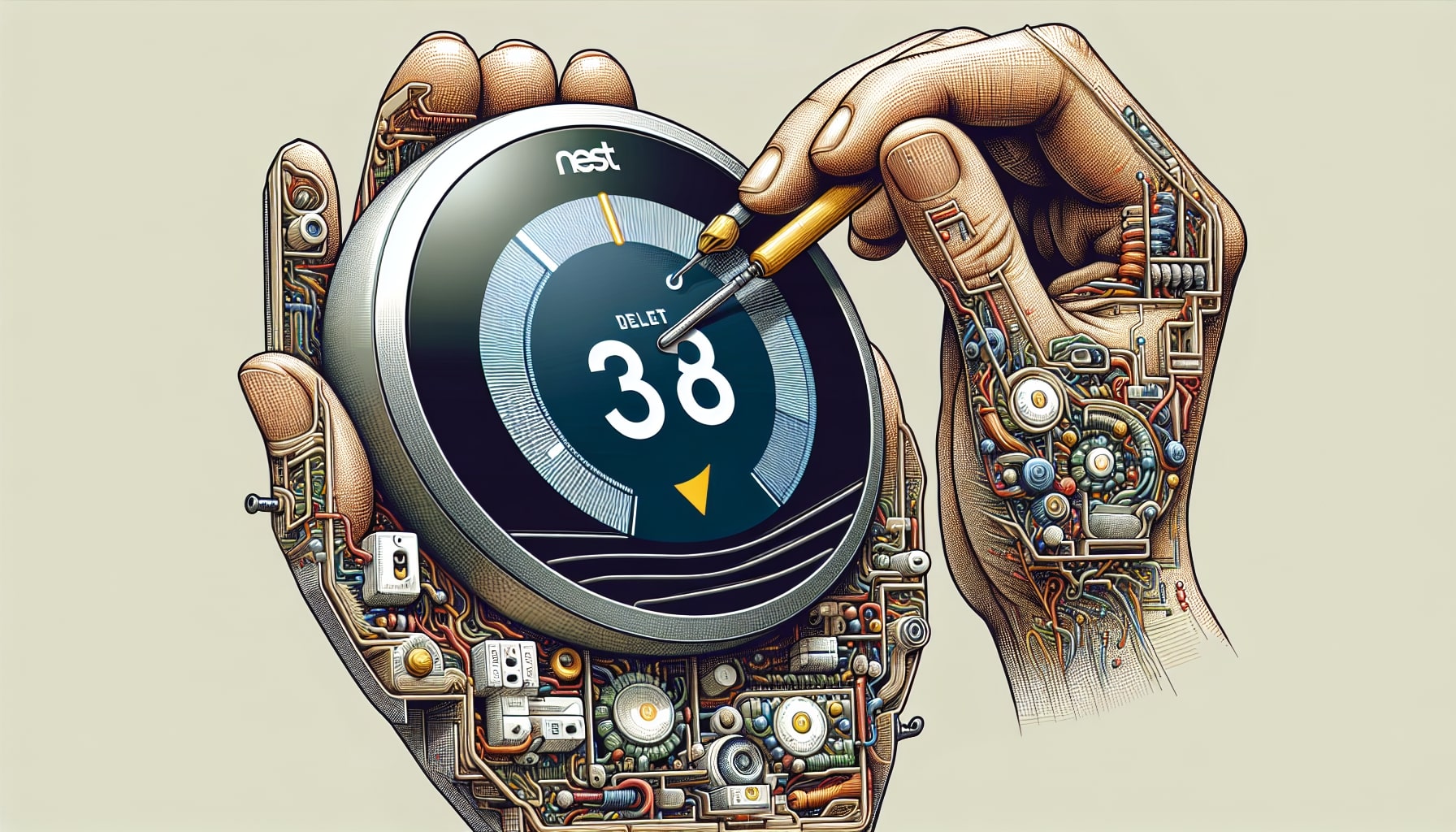Learn how to fix delay on Nest Thermostat and improve your device experience. Adjust thermostat settings to remove delay for a better display and comfort.
Category: Tech Tips
Expand your tech knowledge with our comprehensive tech tips. From troubleshooting common issues to optimizing device performance, our tips cover a wide range of topics to enhance your tech-savviness.

Can I Use Apple Airtag to Track My Car? Airtags as GPS Tracker?
Curious if Apple AirTags can track and recover stolen cars? Learn if they can be used as a GPS tracker and better secure your vehicle and car keys.

10 Tips for Hotel Search on Google
Join me as I reveal top secrets for Google hotel searches that guarantee you the perfect stay!

Practical Guide to Troubleshooting: Why Your Blink Sync Module Won’t Connect to WiFi?
Having trouble connecting your Blink Sync Module to WiFi? Learn how to troubleshoot and fix the issue of the module not connecting to WiFi.

E-Learning Safety: 7 Must-Know Tech Tips to Secure Your Data
Dive into my fun guide on e-learning safety! I’m sharing 7 tech tips that are your golden ticket to data security.

How to Fix Twitter Message Failed to Send: Troubleshooting Guide
Learn how to fix the “2023 Twitter Account Message Failed to Send” issue and troubleshoot sending direct messages on X. Get answers to commonly asked questions about DMs.

How to Delete Twitter Account Without Password?
Learn how to deactivate or delete an old Twitter account without needing a password or email. Follow step-by-step instructions to delete your account.

Do Beats Work With Android? Connect Beats to Android Phone
Learn how to easily pair your Beats headphones with your Android device using the Beats. Connect your Beats Studio Buds to android phone in just 3 simple steps.

Speak Easy: 5 Ways Tech is Revolutionizing Language Learning
Discover five innovative ways technology is transforming language learning, from online platforms and AI tutors to real-life simulations.

Why Implement 3-2-1 Backup Rule for Data Protection?
Learn what, why, and how to implement the 3-2-1 Backup Rule to store and protect your data. Check the best practices for backup strategy and prevent data loss.

Fixing Ring Doorbell Not Detecting Motion: Easy Troubleshoot
Having trouble with your Ring Doorbell not detecting motion? This troubleshooting guide has six solutions to fix it. Get your doorbell camera working properly.

Reset Sengled Bulb: You Can Fix (Almost) All LED Bulb Issues
Having trouble setting up your Sengled LED Bulb? This comprehensive guide will help you troubleshoot, reset and connect your smart bulbs with ease.

What Happens When You Screenshot a Facebook Story?
Wondering if Facebook notifies when you screenshot a story? Get answers to your questions about screenshot notifications on Facebook

7 Tricks to See Deleted Reddit Posts and Comments?
Discover 7 tricks to view deleted Reddit posts and comments. Learn how to see removed content and access hidden discussions on Reddit.

How to Fix Hisense Roku TV Blinking & Flashing On and Off?
Learn how to fix the blinking red light on your Hisense Roku TV and stop the constant flashing. Troubleshoot and get your smart TV back on track.

Why Is My Mac Fan So Loud? How to Deal with Overheating Mac?
Discover effective tips to quiet down your overheating Mac fan. Reduce fan noise, cool down your Mac, and gain control over your noisy MacBook fan.

Ultimate Guide: How to Control Fan Speed on Windows 10?
Want to run AAA games on your Windows 10 PC without the fracas of loud CPU fan noises? You better learn how to change fan speed in Windows 10! Or else, you’ll hear whirring sounds coming out of your PC or laptop even while performing important tasks like finishing up…

6 Tips to Switch to a New IPhone & Transfer Data You Need
Although Apple has made it incrementally easier to switch over from previous iterations of their wildly popular iPhone range, there are still things you must do if you are to complete the change successfully. Fortunately, it’s not overly challenging, and as long as you follow a few pointers, you will…

How to Find SIM Card Number?
Learning how to find SIM card number can be extremely helpful in several situations. Knowing your SIM card number will help you activate the SIM right after you purchase it. In case you ever forget your phone number, you can use your SIM card number to detect what it is….

How to Get Rid of the Horizontal Lines on Your Samsung TV Screen?
Are you surprised at the sudden appearance of horizontal lines on your Samsung TV? Don’t be. It’s a common problem that many Samsung Smart TV owners deal with. Samsung TV horizontal lines typically appear as dark or colored lines. In very rare instances, these lines indicate that the TV’s display…